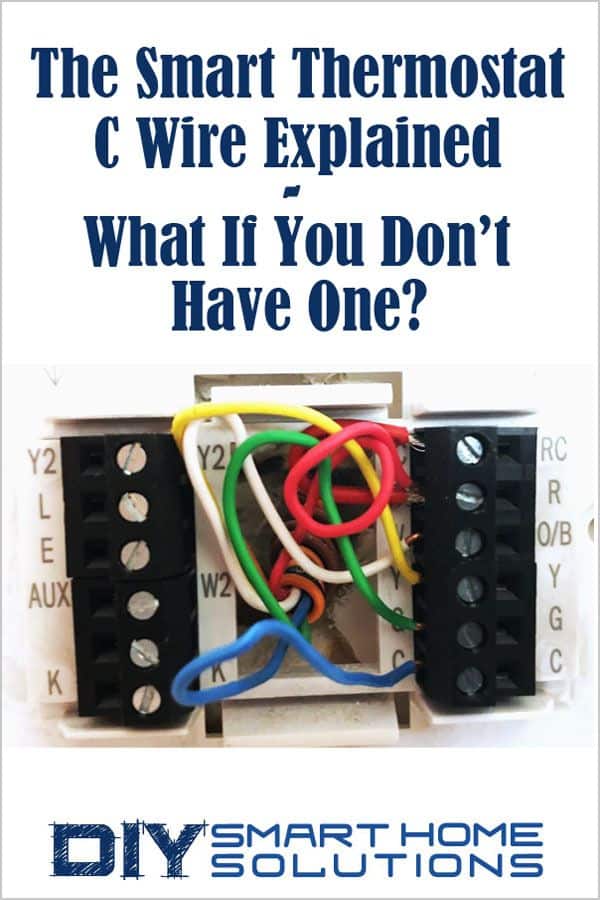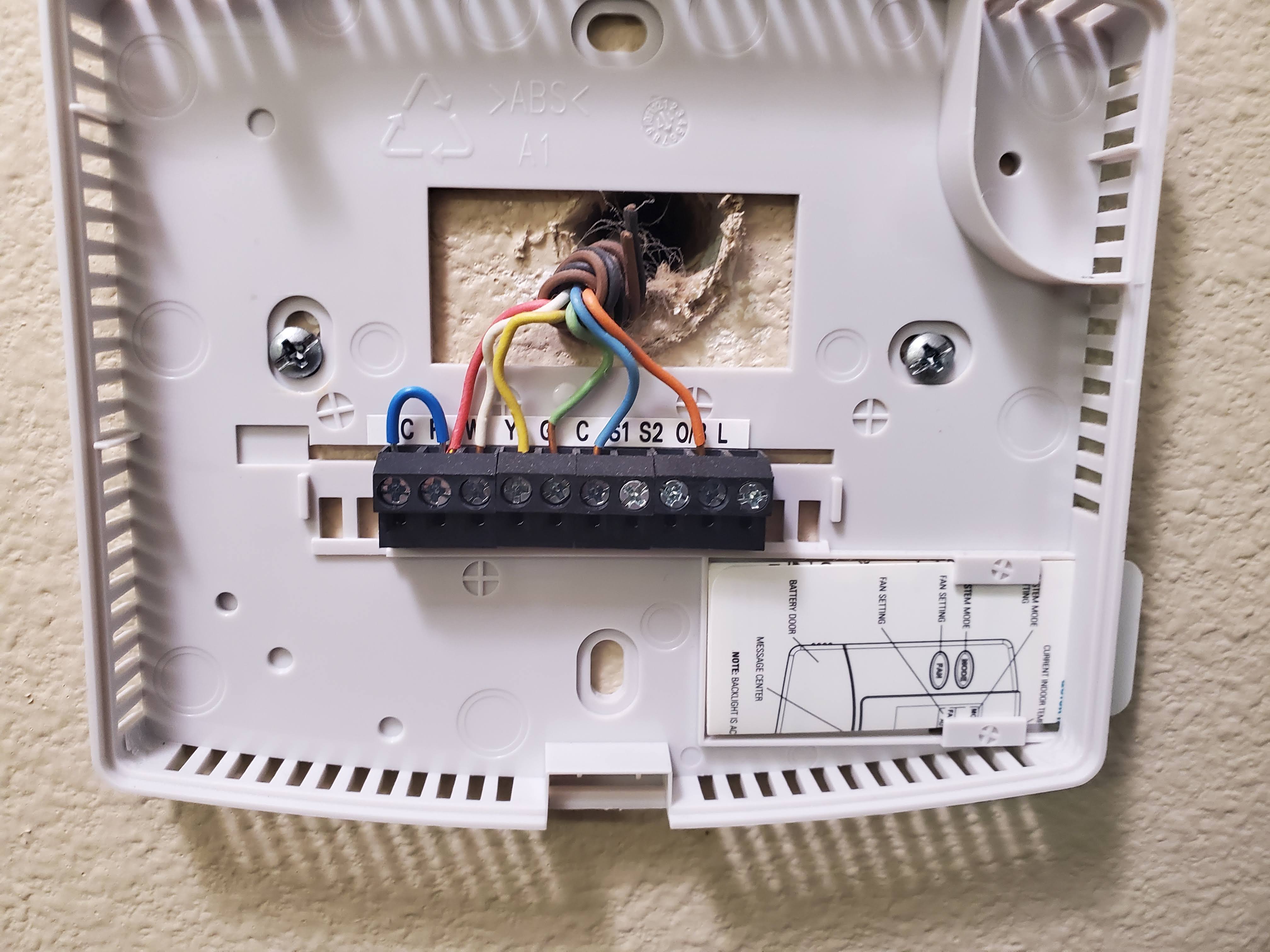Amazon Smart Thermostat Powerless Panic? Your Chill Guide

Okay, so your Amazon Smart Thermostat is giving you the silent treatment? Like, completely unresponsive, screen dark, the whole shebang? Before you spiral into a full-blown existential crisis about the state of your smart home (we've all been there), take a deep breath. This isn't the end of cozy nights in. Let's dissect this digital drama and get your thermostat back online.
Imagine this: you're nestled on the couch, perfectly content in your temperature-controlled haven, when suddenly, you realize the air feels… off. A quick glance at your Amazon Smart Thermostat reveals a blank screen. A dead thermostat. It's like finding your favorite vintage boots suddenly have holes in the soles. Tragic. But fixable.
The first thing to understand is that a powerless Amazon Smart Thermostat is a relatively common issue. Think of it as the common cold of the smart home world. Annoying, but usually not a sign of impending doom. This can happen for a variety of reasons, from a tripped circuit breaker to a loose connection. Luckily, most of these problems are easy to diagnose and solve, even if you're not exactly a tech whiz.
Before we dive into the nitty-gritty of troubleshooting, let’s talk a little about the history of these smart devices. Remember those clunky, analog thermostats? You practically needed a PhD in HVAC to program them. Then came programmable thermostats, a definite upgrade, but still a bit fiddly. The Amazon Smart Thermostat, like others of its kind, represents a giant leap forward, offering seamless integration with other smart home devices, remote control via your phone, and energy-saving features. No more fiddling with dials! (Unless, of course, it's completely off.)
A working Amazon Smart Thermostat is more than just a temperature regulator; it's the key to a comfortable, energy-efficient home. A malfunctioning thermostat, however, can disrupt this harmony, leading to uncomfortable temperatures, wasted energy, and a general feeling of technological betrayal. This guide will arm you with the knowledge you need to conquer the dreaded "Amazon smart thermostat no power" dilemma and restore balance to your domestic universe.
First things first, check the obvious culprit: the circuit breaker. Head to your electrical panel and look for the breaker that controls your thermostat. If it's tripped, flip it back on. Problem solved? Great! If not, move on to the next step: checking the C-wire connection. This little wire is the lifeblood of your smart thermostat, providing a constant flow of power. If it's loose or disconnected, that could be your issue. Consult your thermostat's installation manual for guidance on checking and securing the C-wire.
Advantages and Disadvantages of Amazon Smart Thermostat
| Advantages | Disadvantages |
|---|---|
| Energy savings through smart scheduling | Requires a C-wire, which can be a hassle for older homes |
| Remote control via smartphone app | Potential connectivity issues (Wi-Fi dependence) |
| Integration with other smart home devices | Initial setup can be slightly complex for some users |
One best practice is to regularly check your thermostat’s wiring for any looseness or damage. Another is to ensure your thermostat's software is up-to-date, which can often resolve power-related glitches.
Let’s talk FAQs. One common question is: "Why does my Amazon Smart Thermostat keep losing power?" As mentioned before, a faulty C-wire connection is a frequent offender. Another question is, "Can I install the thermostat myself?" While it's possible, if you're not comfortable working with electrical wiring, it's always best to call a professional.
One handy tip: If you're experiencing intermittent power issues, try moving your Wi-Fi router closer to the thermostat. Sometimes a weak Wi-Fi signal can interfere with the thermostat's performance.
In conclusion, a powerless Amazon Smart Thermostat can be a frustrating experience, but with a little detective work and the information provided in this guide, you can usually get it back online without too much trouble. Remember to check the circuit breaker, inspect the C-wire, and make sure your thermostat's software is up-to-date. By addressing these common issues, you can restore comfort to your home and avoid any unnecessary panic. A functioning smart thermostat isn't just about convenience; it's about creating a comfortable and energy-efficient environment. So, grab your toolbox (or your phone to call an electrician), and take charge of your smart home destiny. You've got this!
Unlocking potential understanding the jl marcus prison catalog
Excel row resizing conquer your spreadsheet sprawl
Decoding skipthedishes your guide to food delivery convenience