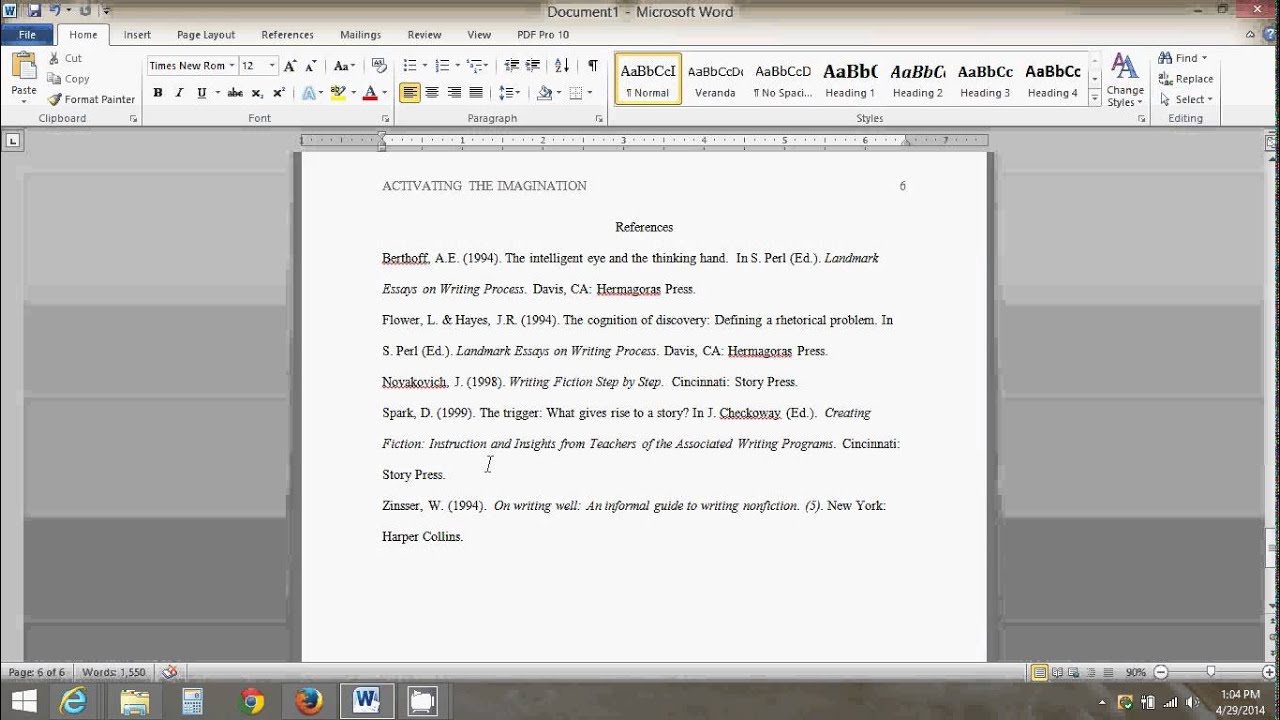APA Style Font and Spacing: Your Ultimate Guide to Flawless Formatting
So, you're staring at a blank page, ready to pour your brilliant academic insights onto it. But wait! Before you even type a single word, a looming question hangs in the air: What about the formatting? Specifically, that ever-so-particular beast known as APA Style font and spacing. Don't worry, we're here to demystify it all.
APA Style, the formatting bible for many academic disciplines, can feel like a minefield of tiny details. But trust us, it doesn't have to be a source of stress. This guide will break down the essentials of APA Style font and spacing, giving you the confidence to format your papers with finesse.
Let's start with the basics. APA format dictates a professional and consistent look, allowing readers to focus on your content rather than being distracted by erratic formatting choices. The prescribed font and spacing rules contribute significantly to this clarity and readability. Mastering these guidelines is crucial for academic success, ensuring your hard work is presented in the most polished and professional manner.
The preferred fonts in APA Style are easily accessible options like Times New Roman (12pt), Calibri (11pt), Arial (11pt), Lucida Sans Unicode (10pt), and Georgia (11pt). The double-spacing requirement throughout the document enhances readability and provides ample space for feedback and annotations. These seemingly minor details are essential for creating a document that meets professional academic standards.
Historically, APA Style, developed by the American Psychological Association, emerged as a set of guidelines to standardize scientific writing. Its evolution over the years reflects the changing landscape of academic publishing and the need for clear, consistent formatting in scholarly communication. Now a ubiquitous presence in academic writing, APA Style represents a cornerstone of presenting research effectively.
The importance of correct APA Style font and spacing cannot be overstated. It ensures your work is taken seriously and viewed as credible. Consistent formatting allows for easier reading and comprehension, facilitating the dissemination of knowledge. Additionally, adherence to these standards demonstrates attention to detail and respect for academic conventions, which can reflect positively on your work.
One of the biggest challenges with APA formatting is keeping up with the latest edition. The APA Style manual undergoes periodic revisions, so it's essential to consult the most current version when formatting your work. Misinterpretations or outdated information can lead to errors, emphasizing the importance of staying informed about the current guidelines.
A simple example of APA formatting would be setting your entire document in 12-point Times New Roman, double-spacing everything, including the title page, abstract, and references. Every paragraph should have an indent of half an inch. This seemingly simple setup constitutes the foundation of correctly formatted APA papers.
Benefits of adhering to APA font and spacing standards include enhanced readability, improved credibility, and easier navigation for readers. This consistent format allows your arguments and research to shine through without the distraction of unconventional formatting.
Create an action plan by first familiarizing yourself with the current APA Style manual. Utilize online resources and style guides to understand the specifics of font and spacing rules. Regularly check your work for consistency and accuracy. This proactive approach will ensure your documents adhere to APA standards.
Advantages and Disadvantages of APA Style
| Advantages | Disadvantages |
|---|---|
| Enhanced Readability | Can feel restrictive |
| Improved Credibility | Requires meticulous attention to detail |
| Professional Presentation | Subject to updates and revisions |
Best practice: Always double-check your formatting against the official APA Style manual.
Example: A student submitting a psychology paper ensures it's double-spaced with 12-point Times New Roman font.
Challenge: Keeping up with the latest APA guidelines. Solution: Consult the official APA manual and reputable online resources.
FAQ: What's the correct font size? Answer: Generally, 12-point Times New Roman is preferred.
Tip: Use the tab key for consistent indentation, avoiding the spacebar.
In conclusion, mastering APA Style font and spacing is a non-negotiable skill for anyone engaging in academic writing. While the specific rules might seem daunting at first, understanding the underlying principles of clarity, consistency, and professionalism makes the process much less intimidating. By adhering to these guidelines, you ensure your work is presented in the best possible light, allowing your research and ideas to take center stage. Embrace APA Style as a tool to enhance your academic communication, and remember, resources are readily available to guide you on your formatting journey. Take the time to familiarize yourself with the current guidelines, practice consistently, and watch your academic writing flourish. The benefits of polished, professionally formatted work far outweigh the initial effort required to master APA Style.
The undisputed reign of the pentel icy mechanical pencil
Discord aesthetic symbols we heart it your guide to online expression
Ensuring safety on the water a guide to life jackets for girls