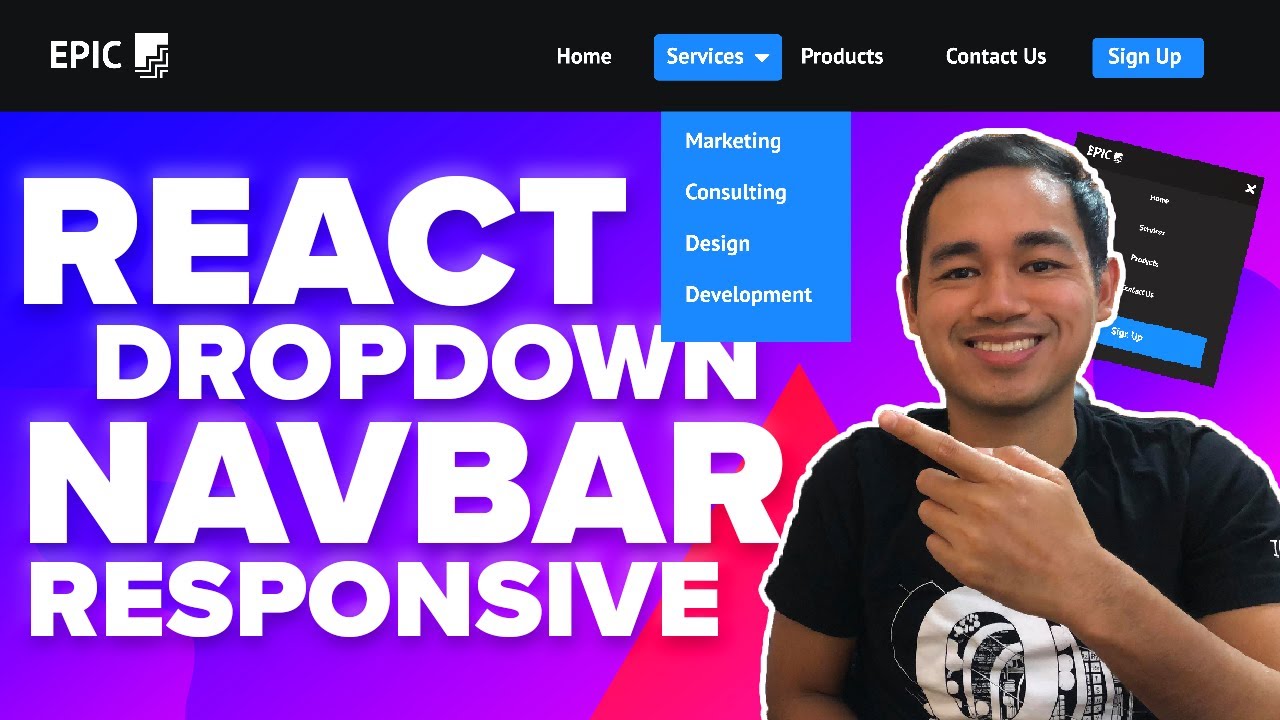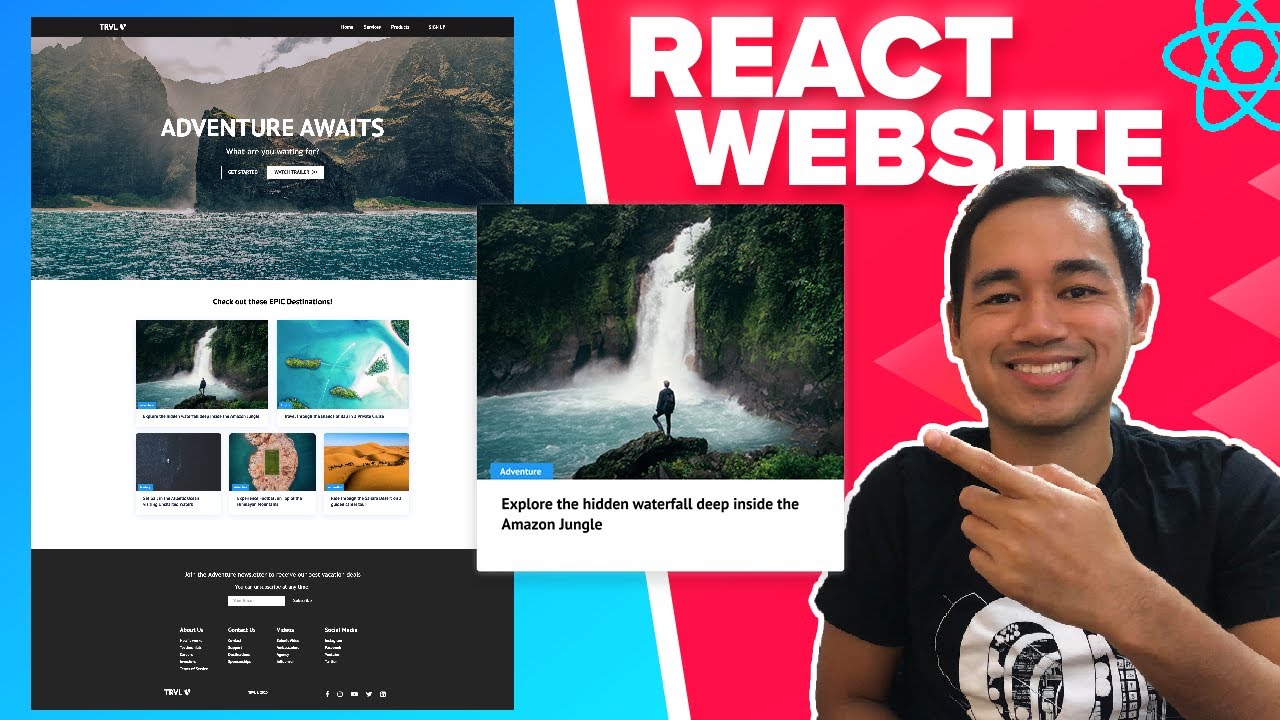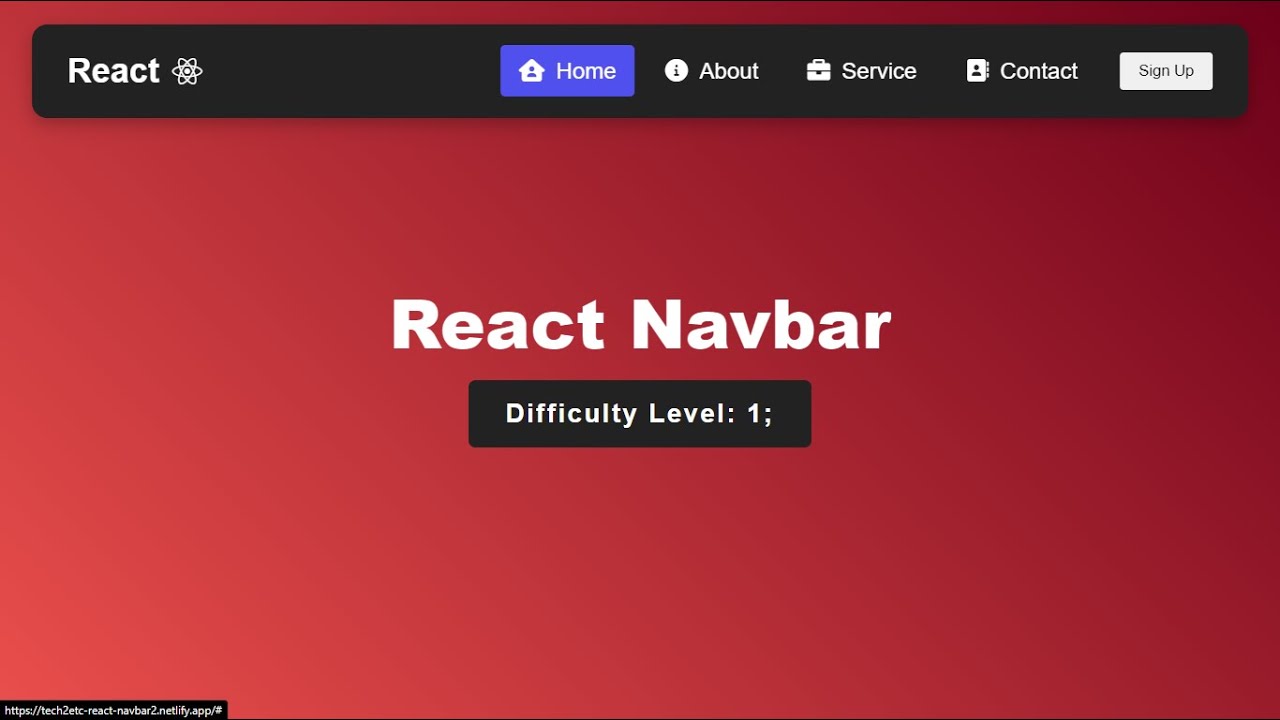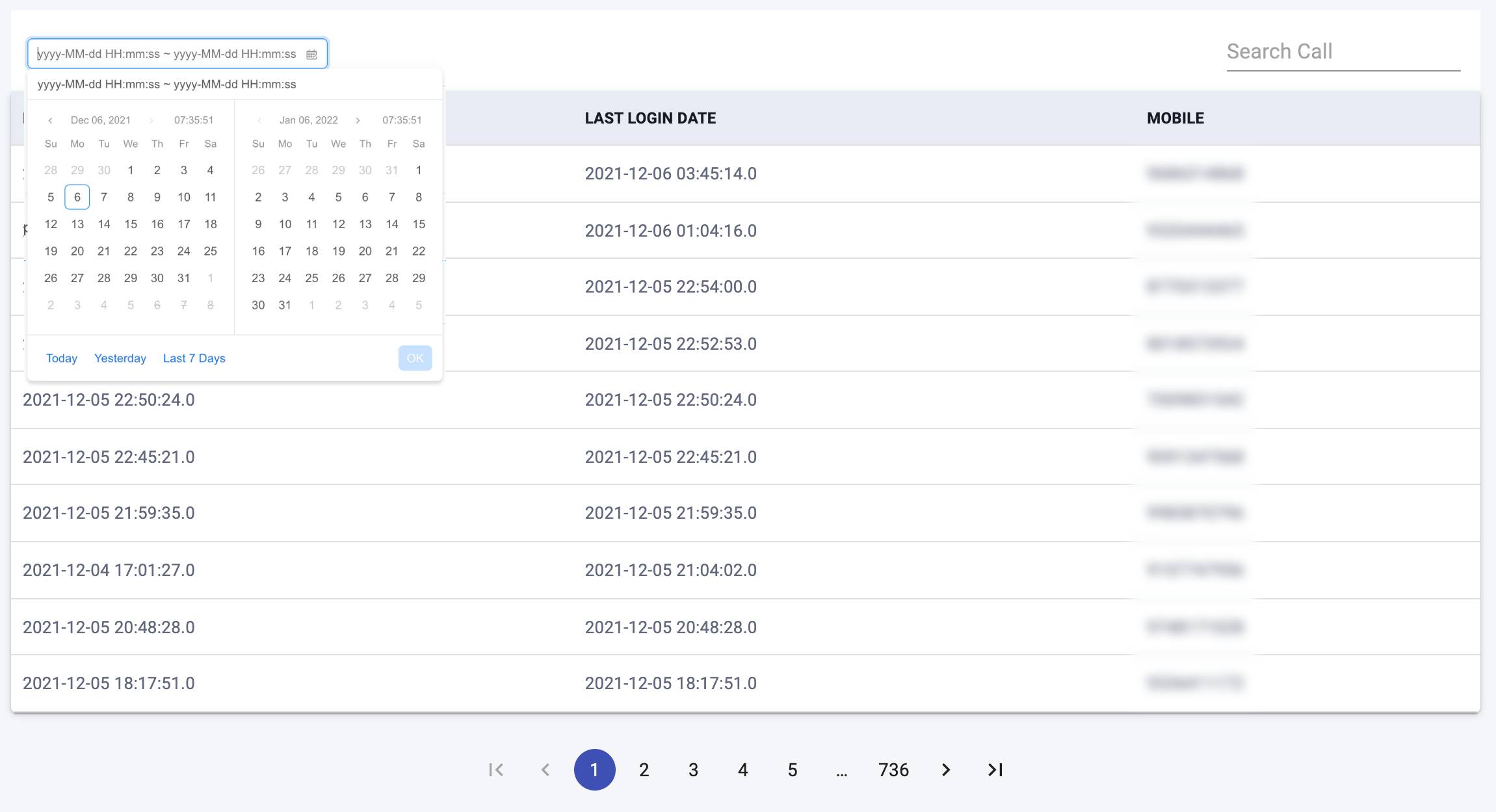Boost User Experience: Mastering the Search Bar in ReactJS
Imagine this: you land on a website brimming with information, eager to find a specific piece of content. But instead of a handy search bar, you're met with a wall of text and links. Frustrating, isn't it? In today's digital age, a search bar is more than just a feature—it's a necessity.
For ReactJS developers, integrating a search bar is crucial for creating user-friendly applications. It empowers users to navigate content effortlessly, boosting engagement and satisfaction. In this comprehensive guide, we'll dive deep into the world of ReactJS search bars, exploring everything from basic implementation to advanced techniques.
While the concept of a search bar might seem straightforward, its implementation in ReactJS offers a blend of simplicity and flexibility. You can opt for a basic text input field with JavaScript filtering or leverage powerful libraries like 'react-autosuggest' for a more dynamic, autocomplete-rich experience.
The beauty of React's component-based architecture shines through when building search functionalities. You can create reusable search bar components, customize their appearance, and easily integrate them into various parts of your application. This modularity speeds up development and ensures a consistent user interface.
But the journey of mastering search bars in ReactJS extends beyond basic implementation. It involves understanding how to optimize search algorithms for performance, handle user input effectively, and provide relevant search suggestions. It's about crafting a seamless experience that anticipates user needs and delivers results efficiently.
Advantages and Disadvantages of Adding a Search Bar in ReactJS
Before we dive into the how-to's, let's weigh the pros and cons of incorporating a search bar in your ReactJS application.
| Advantages | Disadvantages |
|---|---|
| Enhanced User Experience: Allows users to quickly find desired content, improving navigation and satisfaction. | Development Complexity: Depending on desired features (e.g., autocomplete, filtering), implementation can become complex. |
| Increased Engagement: Encourages users to explore more content, leading to higher engagement rates. | Performance Considerations: Large datasets might require optimization to ensure fast search results. |
| Improved Conversion Rates: By helping users find what they need quickly, search bars can contribute to higher conversion rates (e.g., for e-commerce sites). | User Interface (UI) Design: Integrating the search bar seamlessly within the application's design requires careful UI considerations. |
Best Practices for Implementing a Search Bar in ReactJS
Let's explore some best practices to ensure your search bar is a valuable asset to your application:
- Keep it Simple and Intuitive: The design should be clean and user-friendly. A clear input field, a prominent search button, and easily understandable placeholder text go a long way.
- Offer Real-Time Suggestions: As the user types, provide relevant search suggestions. This dynamic feedback saves time and guides users toward their desired results.
- Implement Fuzzy Matching: Don't restrict searches to exact matches. Allow for typos and variations in phrasing to deliver more comprehensive results.
- Provide Clear Feedback for No Results: Instead of a blank page, display a user-friendly message when no matching results are found. Suggest alternative search terms or offer relevant categories.
- Optimize for Performance: For large datasets, implement efficient search algorithms and techniques like debouncing to prevent performance lags.
Frequently Asked Questions about Adding a Search Bar in ReactJS
Let's address some common questions developers have about implementing search bars in their ReactJS projects:
- Q: What's the most basic way to add a search bar in ReactJS?
A: The simplest approach involves using a controlled input element and filtering an array of data based on user input. - Q: Are there any libraries that simplify search bar implementation in ReactJS?
A: Yes, libraries like 'react-autosuggest,' 'downshift,' and 'react-search-input' offer pre-built components and functionalities to streamline the process. - Q: How can I implement autocomplete or suggestions for my search bar?
A: Libraries like 'react-autosuggest' can handle this effectively. You'll need to fetch and filter suggestion data based on user input. - Q: What are some strategies for handling large datasets and ensuring search performance?
A: Techniques like debouncing (limiting the rate of API requests), server-side filtering, and implementing efficient search algorithms are crucial for optimizing performance. - Q: How do I style my search bar to match my application's design?
A: You can apply CSS directly to the search bar elements or leverage CSS frameworks for easier styling and customization. - Q: Can I integrate my search bar with external APIs for more comprehensive results?
A: Absolutely! You can fetch data from APIs based on user input and display the results within your application. - Q: What are some common pitfalls to avoid when implementing search functionality?
A: Be mindful of performance issues, especially with large datasets. Ensure your filtering logic is robust and handles edge cases effectively. - Q: Are there any accessibility considerations for search bars?
A: Yes, ensure your search bar is keyboard navigable, has proper ARIA attributes, and provides clear visual feedback for users with disabilities.
Conclusion
Adding a search bar to your ReactJS application is more than just a checkbox on a feature list. It's about empowering your users, enhancing their experience, and making your content easily discoverable. By following these best practices, understanding the nuances of implementation, and continuously optimizing for performance and user experience, you can transform a simple search bar into a powerful tool that elevates your entire application.
Remember, a well-implemented search bar is an investment in user satisfaction and, ultimately, the success of your ReactJS project. So, embrace the power of search and unlock the full potential of your application today.
The paradox of with you with you and without me exploring emotional ambivalence
The ruger 1022 talo hogue edition a deep dive
Unleash your inner gamer crafting the perfect xbox gamertag with symbols