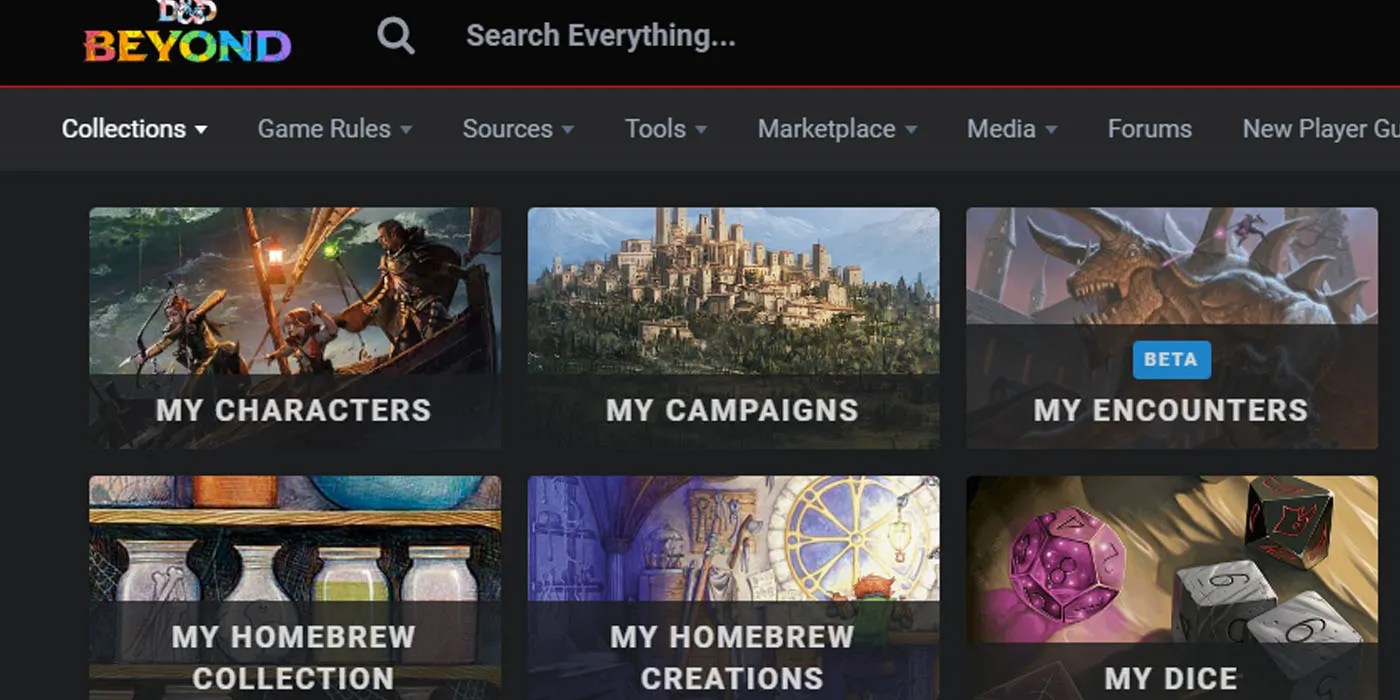D&D Beyond Character Creator Down? Fixes & Workarounds
Is your D&D Beyond character creator refusing to cooperate? You're meticulously crafting your next epic hero, ready to embark on thrilling adventures, but the digital dice have decided to roll a critical fail. Don't despair! This isn't an uncommon occurrence, and there are several things you can do to get back on track. This guide will explore the common issues plaguing the D&D Beyond character builder, provide troubleshooting steps, and offer some workarounds to get you back to creating your perfect character.
The D&D Beyond character creator is an invaluable tool for many players, streamlining the sometimes complex process of character creation. However, like any online tool, it's susceptible to technical hiccups. These issues can range from slow loading times and unresponsive buttons to complete crashes and error messages. The frustration of a malfunctioning character creator can derail your game preparation and dampen your excitement for the upcoming session. Understanding why these issues occur and knowing how to address them can save you time and frustration.
The D&D Beyond character builder has become a staple for many players since its launch. It offers a digital platform to manage character sheets, access sourcebooks, and, crucially, create new characters. The platform's popularity has grown significantly, but with increased usage comes the potential for server strain and technical glitches. Some of the most common issues players face include difficulty saving character progress, problems loading specific features, and the dreaded spinning wheel of death that indicates a complete freeze. These problems can stem from various sources, including server overload, internet connectivity issues, browser compatibility problems, and bugs within the platform itself.
When encountering D&D Beyond character creator malfunctions, understanding the underlying causes is the first step to finding a solution. Is it a problem on your end, such as a poor internet connection or outdated browser? Or is it a server-side issue with D&D Beyond itself? Distinguishing between these possibilities can guide your troubleshooting efforts. Simple checks, like testing your internet speed or trying a different browser, can often pinpoint the source of the problem. If other websites are loading fine, the issue likely lies with D&D Beyond.
If you suspect the problem lies with D&D Beyond, checking their status page or social media channels can be helpful. Often, they will announce scheduled maintenance or acknowledge widespread issues. If there's no official word, searching online forums or communities can reveal whether other users are experiencing similar difficulties. This can confirm that the problem isn't isolated to you and provide potential solutions shared by other players.
If the D&D Beyond character creator isn't working, consider alternatives like pen and paper, or other digital character sheet managers. Try clearing your browser cache and cookies, or using a different browser altogether. If the problem persists, contacting D&D Beyond support directly might be necessary.
Advantages and Disadvantages of Relying Heavily on Digital Character Creators
| Advantages | Disadvantages |
|---|---|
| Automated calculations and updates | Dependence on internet access and platform stability |
| Easy access to rules and sourcebooks | Potential loss of data due to technical issues |
| Streamlined character management | Less tactile and engaging than pen-and-paper |
Frequently Asked Questions:
1. Why is my D&D Beyond character creator not loading? This could be due to server issues, internet connectivity problems, or browser incompatibility.
2. What should I do if my character progress isn't saving? Try refreshing the page or clearing your browser cache. If the problem persists, contact D&D Beyond support.
3. Can I use the character creator offline? No, the D&D Beyond character creator requires an active internet connection.
4. Are there alternative character creators I can use? Yes, various other online and offline character management tools exist.
5. How do I report a bug with the D&D Beyond character creator? You can report bugs through their website or social media channels.
6. Is there a cost associated with using the D&D Beyond character creator? While some features are free, access to all content requires a subscription.
7. Can I import characters from other platforms to D&D Beyond? In some cases, you can import characters, but the process varies depending on the source.
8. How can I stay updated on D&D Beyond's server status? Check their status page or follow their social media accounts for updates.
Tip: If you frequently experience issues, try using a different browser or clearing your browser's cache regularly.
In conclusion, the D&D Beyond character creator is a powerful tool, but it's not without its occasional hiccups. Understanding the common problems and knowing how to troubleshoot them can save you time and frustration. From checking your internet connection to clearing your browser cache and exploring alternative character creation methods, there are several steps you can take to overcome these challenges and get back to building your next legendary hero. While relying on digital tools provides convenience and access to vast resources, it's important to be aware of the potential downsides, such as dependence on internet connectivity and the risk of data loss. By following the tips and tricks outlined in this guide, you can minimize the impact of these issues and enjoy a smoother character creation experience. Don't let technical difficulties stand in the way of your next grand adventure – be prepared, be resourceful, and keep those dice rolling!
Permohonan kahwin pulau pinang your guide to getting married in penang
Texas workforce commission payments your guide to online remittance
Weekend vibes only the power of gifs in your digital life