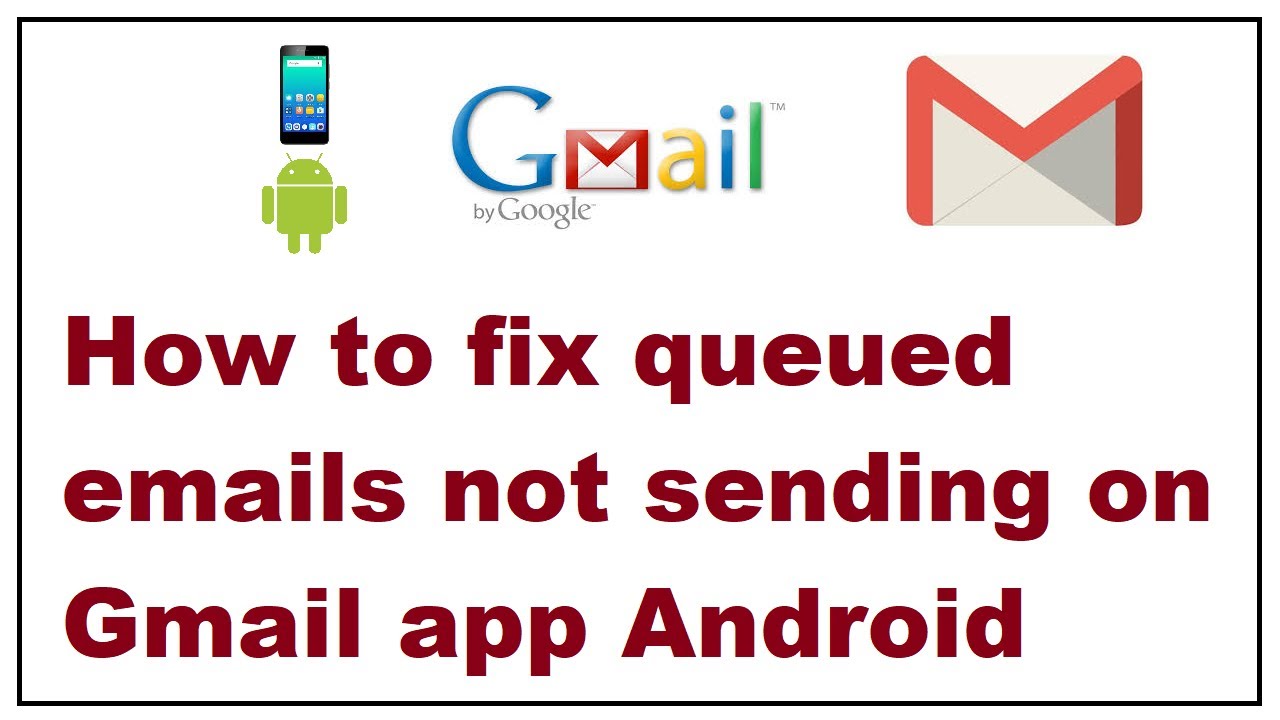Email Troubles? Why Your Gmail Isn't Sending
Have you ever hit "send" on an important email, only to find it stuck in your outbox or, worse, never arriving at its destination? It's a frustrating experience, especially when dealing with time-sensitive communications. This article delves into the common culprits behind Gmail sending problems and provides actionable solutions to get your emails flowing smoothly again.
There are various reasons why your Gmail messages might not be sending. From simple glitches to more complex technical issues, it's crucial to understand the potential roadblocks. This could include problems with your internet connection, browser issues, incorrect email settings, or even temporary server outages on Google's end.
The inability to send emails has become a significant issue in our increasingly digital world. Email remains a primary mode of communication for personal and professional matters, and disruptions can have significant consequences. Imagine missing a deadline because your email with an important attachment failed to send or being unable to connect with family and friends across the globe.
Understanding the underlying reasons for email sending failures is the first step towards finding a solution. This involves checking your internet connectivity, ensuring your browser is up-to-date, verifying your Gmail settings, and looking for any error messages within Gmail itself. By systematically investigating these areas, you can often pinpoint the source of the problem.
Let's explore some troubleshooting steps that can help you resolve email sending issues. Start by checking your internet connection. Can you browse other websites? If not, restarting your router or contacting your internet service provider might be necessary. If your internet is working fine, try clearing your browser's cache and cookies. Sometimes, outdated browser data can interfere with Gmail's functionality.
Ensure your Gmail settings are correctly configured. Double-check your outgoing mail server (SMTP) settings and verify that your email address and password are entered correctly. Also, ensure that your Gmail storage isn't full. If you're using a VPN or proxy server, try disabling them temporarily to see if that resolves the issue.
If you're still unable to send emails after trying these steps, it's a good idea to contact Google support. They can help you diagnose more complex issues and provide tailored solutions.
If you suspect an attachment is causing problems, try sending the email without it. If the email sends successfully without the attachment, then the file might be too large or in an unsupported format. Consider compressing large files before attaching them or sharing them through a cloud storage service like Google Drive or Dropbox.
Advantages and Disadvantages of Troubleshooting Gmail Sending Issues
| Advantages | Disadvantages |
|---|---|
| Regain control over your communication. | Troubleshooting can be time-consuming. |
| Avoid missed deadlines and important communications. | Requires some technical knowledge. |
| Learn more about email functionality and settings. | May require contacting support. |
Frequently Asked Questions:
Why are my emails stuck in the outbox? This often indicates a problem with your internet connection or incorrect email settings.
Why am I getting a "message not sent" error? This could be due to various factors, including server issues, incorrect settings, or attachment problems.
Can I recover unsent emails? Yes, usually drafts are saved automatically. Check your drafts folder.
How do I contact Google support? You can find contact information on the Google Support website.
Why are my emails going to spam? This could be related to the content of your emails or your sending practices.
How can I prevent my emails from going to spam? Avoid using spammy keywords and ensure your recipients have opted in to receive your emails.
What if I'm still unable to send emails after troubleshooting? Contact Google Support for further assistance.
Why is Gmail so slow? This can be due to browser issues, internet connection problems, or extensions interfering with Gmail.
In conclusion, experiencing issues with sending emails through Gmail can be frustrating, but often, the solutions are readily available. By understanding the potential causes, from simple connectivity issues to more complex server problems, and by following the troubleshooting steps outlined above, you can usually get your emails sending smoothly again. Maintaining up-to-date software, ensuring correct email settings, and keeping an eye on your internet connection are all crucial for a seamless email experience. Remember that email communication is vital in today's world, both personally and professionally, and resolving these sending issues empowers you to stay connected and avoid disruptions. If you’ve exhausted all troubleshooting options, don’t hesitate to reach out to Google Support for personalized assistance. They have the expertise to diagnose and resolve more complex problems. By taking proactive steps and seeking support when needed, you can maintain reliable email communication and keep your messages flowing.
Crafting instagram captions about life the ultimate guide
Deciphering the pain medication conversion chart your guide to effective pain management
Expressing sadness through simple drawings