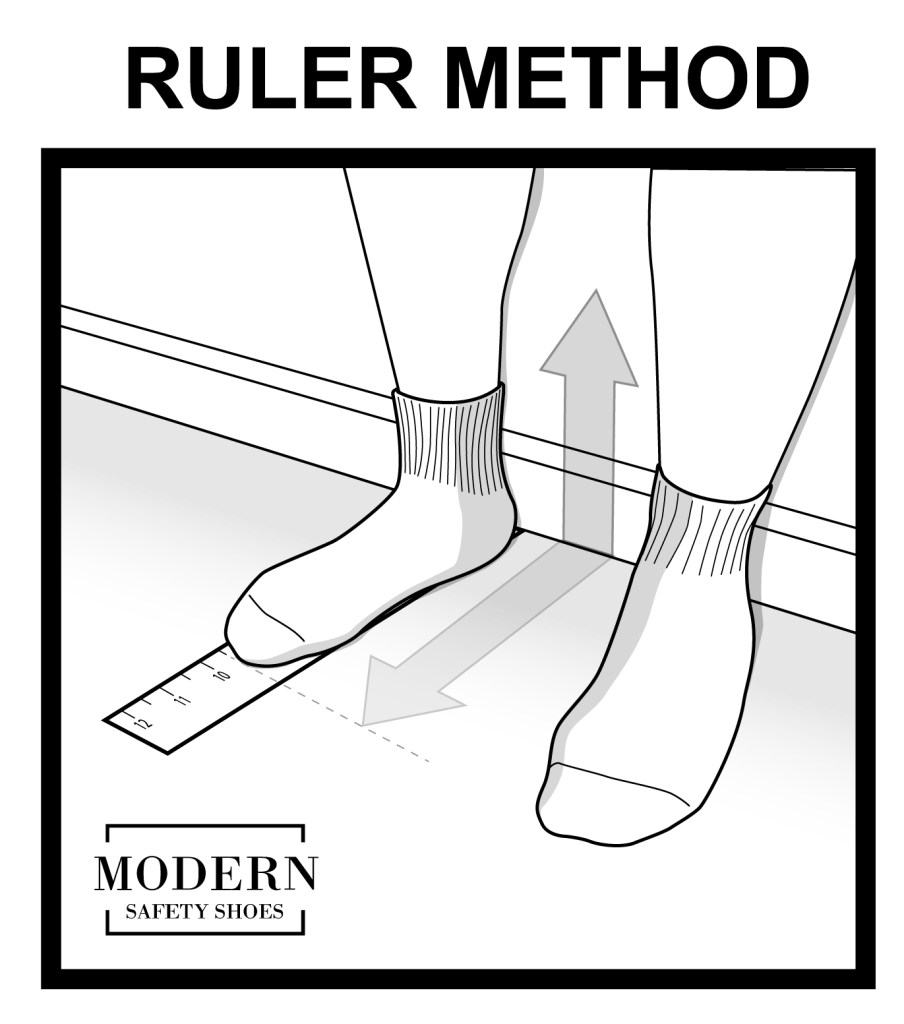Font Size Mysteries: Decoding the Pixels
Ever squint at your screen, wondering if that headline is *just* too big? Or maybe you've printed a flyer only to find the body text microscopically small? We've all been there. It's a design dilemma as old as pixels themselves: getting the font size *just right*. Luckily, the arcane art of font size measurement is no longer a guessing game. A whole world of tools and techniques exists to help us achieve typographic perfection.
Typography isn't just about making things look pretty. It's about communication. The size of your font directly impacts readability, accessibility, and the overall user experience. Too small, and you risk alienating readers with eye strain. Too large, and your design can look amateurish and cluttered. So, how do you navigate this typographic tightrope?
Enter the font size measurement tool. These digital saviors come in various forms, from browser extensions to dedicated software, offering precise control over the dimensions of your text. But before we dive into the specifics, let's take a trip down memory lane. Back in the pre-digital days, typesetters wrestled with physical type, meticulously arranging characters to achieve the desired size and spacing. Today, we have the luxury of pixels and points, making the process significantly more efficient.
The importance of font size measurement tools can't be overstated in our increasingly digital world. With content consumed across a multitude of devices, from tiny smartwatches to massive desktop monitors, ensuring consistent and legible typography is crucial. These tools empower designers to create responsive designs that adapt seamlessly to different screen sizes and resolutions. Think of them as the ultimate typographic Swiss Army knife.
A primary issue related to font size measurement is understanding the different units of measurement. Pixels, points, ems, rems – the jargon can be confusing. Pixels are the smallest unit of display on a screen, while points are traditionally used in print design. Ems and rems are relative units that scale based on the parent element's font size, offering greater flexibility for responsive design. Grasping these concepts is key to using font size measurement tools effectively.
One benefit of these tools is ensuring accessibility. Users with visual impairments often rely on screen readers and browser zoom functions. Properly sized text makes content accessible to a wider audience.
Another benefit is improved user experience. Legible text contributes to a positive user experience, making it easier for readers to engage with your content. Imagine reading a dense article with a tiny font – not a pleasant experience.
Finally, these tools enhance design consistency. Maintaining consistent font sizes across your website or publication creates a professional and polished look. It helps establish a clear visual hierarchy and improves overall readability.
Recommendations: Browser extensions like "WhatFont" can quickly identify fonts on web pages. For more in-depth analysis, design software like Adobe Photoshop offers precise control over font size and other typographic properties.
Advantages and Disadvantages
| Advantages | Disadvantages |
|---|---|
| Precision | Can be overwhelming for beginners |
| Accessibility | Requires some understanding of typography |
| Consistency |
Best Practice 1: Use relative units like ems and rems for responsive design.
Best Practice 2: Consider the reading distance and device type when choosing font sizes.
Best Practice 3: Test your designs on different devices to ensure readability.
Best Practice 4: Use a clear visual hierarchy with varying font sizes for headings and body text.
Best Practice 5: Prioritize accessibility by choosing legible fonts and appropriate sizes.
Frequently Asked Questions:
1. What's the difference between pixels and points?
2. How do I measure font size in different browsers?
3. What are ems and rems?
4. What is the ideal font size for body text?
5. How can I ensure my website is accessible for users with visual impairments?
6. Are there free font size measurement tools available?
7. How can I use font size to improve my designs?
8. What's the best way to measure font size on printed materials?
Tips and Tricks: Utilize browser developer tools to inspect and adjust font sizes in real-time. Experiment with different font pairings and sizes to find what works best for your project.
In conclusion, the font size measurement tool is an invaluable asset for anyone working with text, whether you’re a seasoned designer or a novice blogger. Understanding the nuances of font sizing, from pixels to points, is essential for creating effective and accessible content. By utilizing the right tools and techniques, you can ensure your message is communicated clearly and effectively, no matter the screen size or reading distance. Don’t underestimate the power of typography. Take control of your font sizes, embrace the tools available, and elevate your designs to the next level. Start exploring the possibilities today, and discover the difference that precise font size measurement can make in your projects.
Where creativity finds its people exploring new jerseys craft show scene
Unforgettable wedding ceremony ideas personalized touches
Small wrist tattoos female the ultimate guide to dainty chic ink