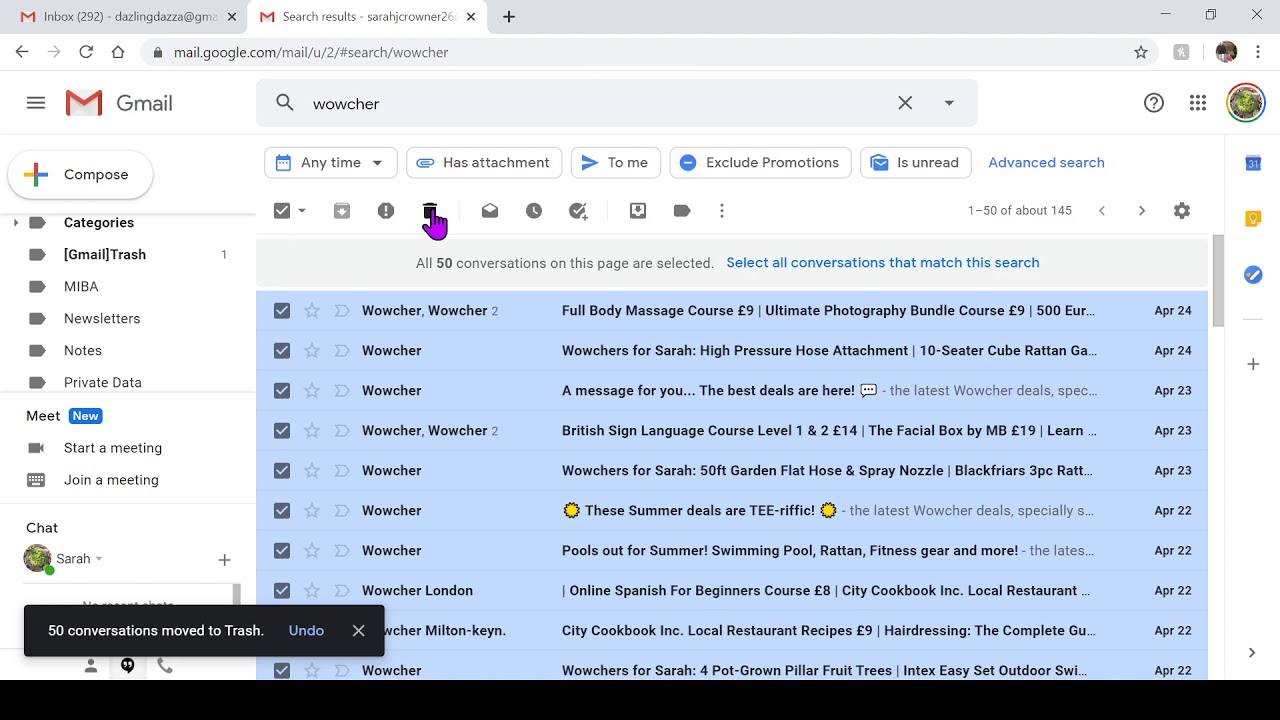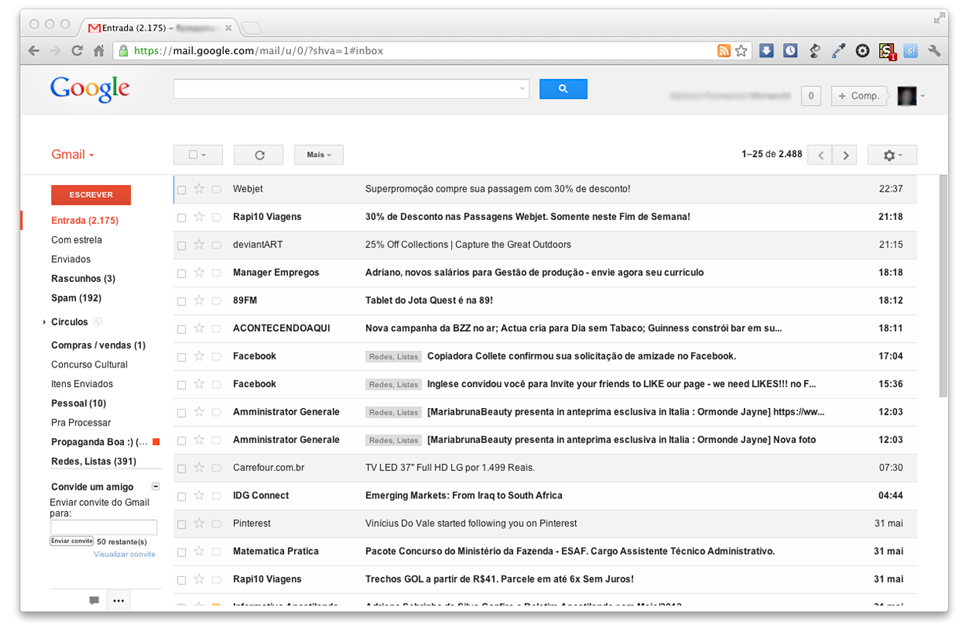Gmail Access Denied? Fix It Now!
Is your inbox a locked door? The frustration of being unable to open Gmail is a familiar pain for many. Whether it’s a forgotten password, a technical glitch, or something more sinister, being locked out of your email can disrupt your entire day. This comprehensive guide will explore why you might be experiencing difficulties accessing Gmail and offer practical solutions to regain control of your inbox.
Imagine relying on email for vital communications, from work correspondence to personal messages, only to find it inaccessible. Suddenly, you're cut off from a crucial part of your digital life. This scenario highlights the importance of understanding the potential roadblocks to Gmail access and being prepared with troubleshooting strategies.
The inability to access Gmail can stem from a variety of reasons, ranging from simple errors to more complex technical issues. Incorrect password entries, internet connectivity problems, browser conflicts, and even account security breaches can all contribute to this frustrating experience. Identifying the root cause is the first step towards finding a solution.
While Gmail is a relatively stable platform, occasional outages or service disruptions can occur. Furthermore, updates to your browser or operating system can sometimes create compatibility issues with Gmail. Keeping your software up-to-date and checking the Gmail service status can help you determine if these factors are contributing to your access problems.
Failing to access your Gmail can have significant consequences, especially if you rely on it for important communications. Missed deadlines, delayed responses, and the potential for miscommunication can all result from being locked out of your inbox. Therefore, it’s crucial to address the issue promptly and effectively.
Let's delve into some common scenarios and troubleshooting steps.
Incorrect Password: This is often the most common culprit. Try resetting your password using the "Forgot Password" option. Ensure you have access to the recovery email or phone number associated with your account.
Internet Connectivity Issues: Check your internet connection. Try accessing other websites to see if the problem is isolated to Gmail. Restart your router or modem if necessary.
Browser Problems: Try clearing your browser's cache and cookies. You can also try accessing Gmail from a different browser to see if the issue is browser-specific.
Account Security: If you suspect your account has been compromised, contact Google support immediately. They can help you secure your account and regain access.
Advantages and Disadvantages of Relying Heavily on Gmail
| Advantages | Disadvantages |
|---|---|
| Free and accessible | Dependence on internet connection |
| Large storage capacity | Potential for privacy breaches |
| Integration with other Google services | Vulnerable to service disruptions |
Tips and Tricks for Maintaining Gmail Access:
Keep your password secure and update it regularly.
Enable two-factor authentication for added security.
Keep your recovery email and phone number updated.
Regularly clear your browser's cache and cookies.
In conclusion, being unable to access Gmail can be a significant inconvenience. By understanding the common causes and implementing the troubleshooting steps outlined above, you can quickly regain access to your inbox and minimize disruption to your digital life. Remember to prioritize account security and keep your recovery information up-to-date to prevent future access issues. From password resets to browser troubleshooting, taking proactive steps can save you time and frustration. Ensuring seamless access to your Gmail account is essential for staying connected in today's digital world.
Dreaming in pink a quinceanera con vestido rosa
Unlocking your potential the heart is within the quizlet
Unraveling the mystery mrs aftons true identity in five nights at freddys



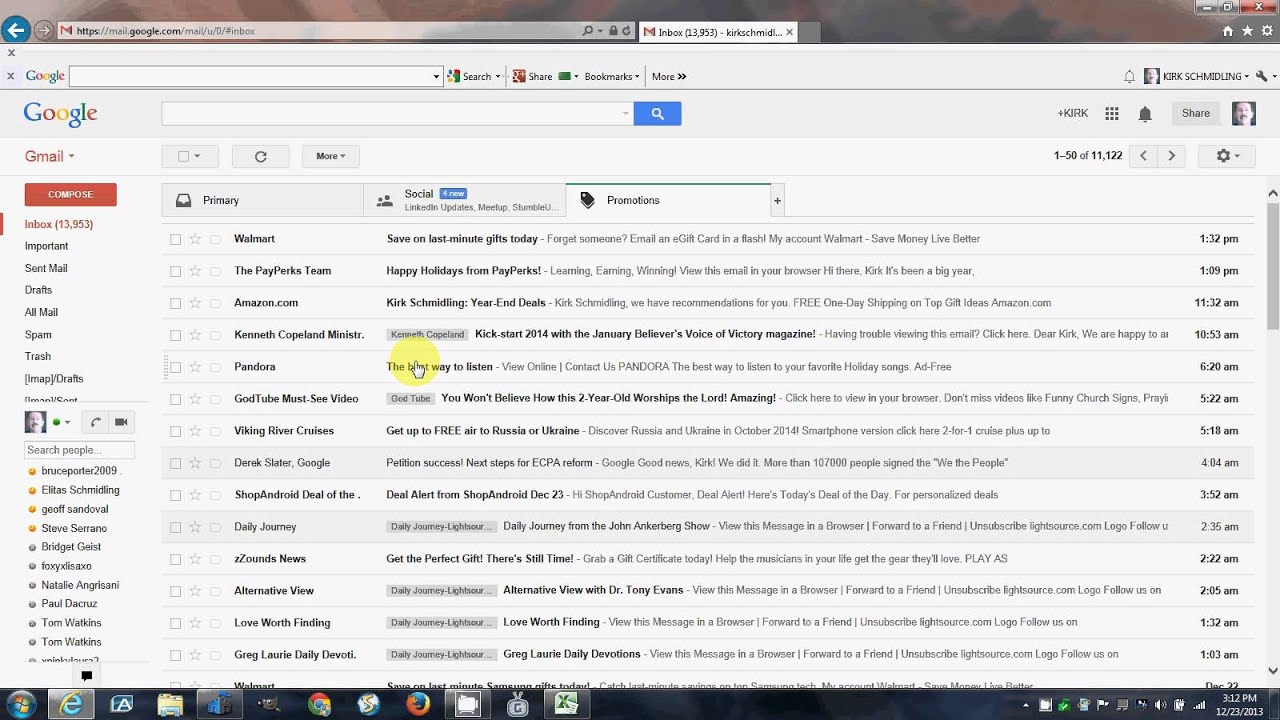

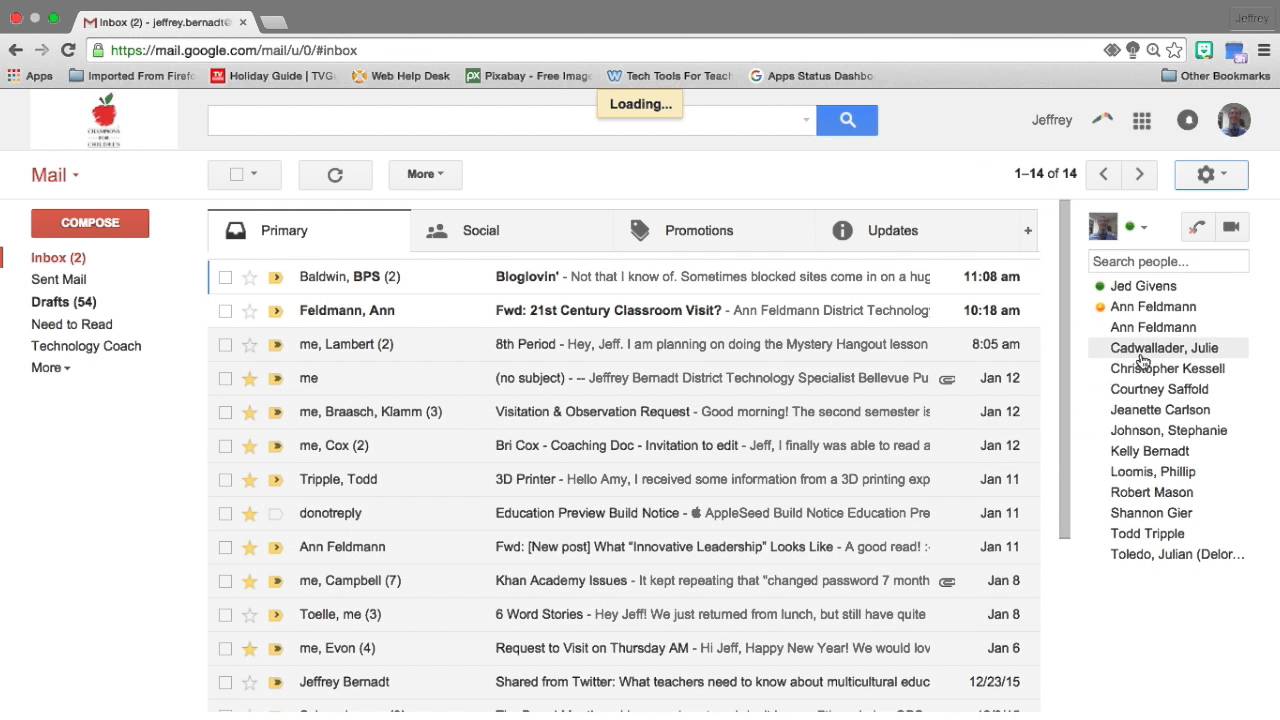
:max_bytes(150000):strip_icc()/how-to-find-all-unread-mail-in-gmail-1172082-B-v1-5b47bcacc9e77c0037740013.gif)