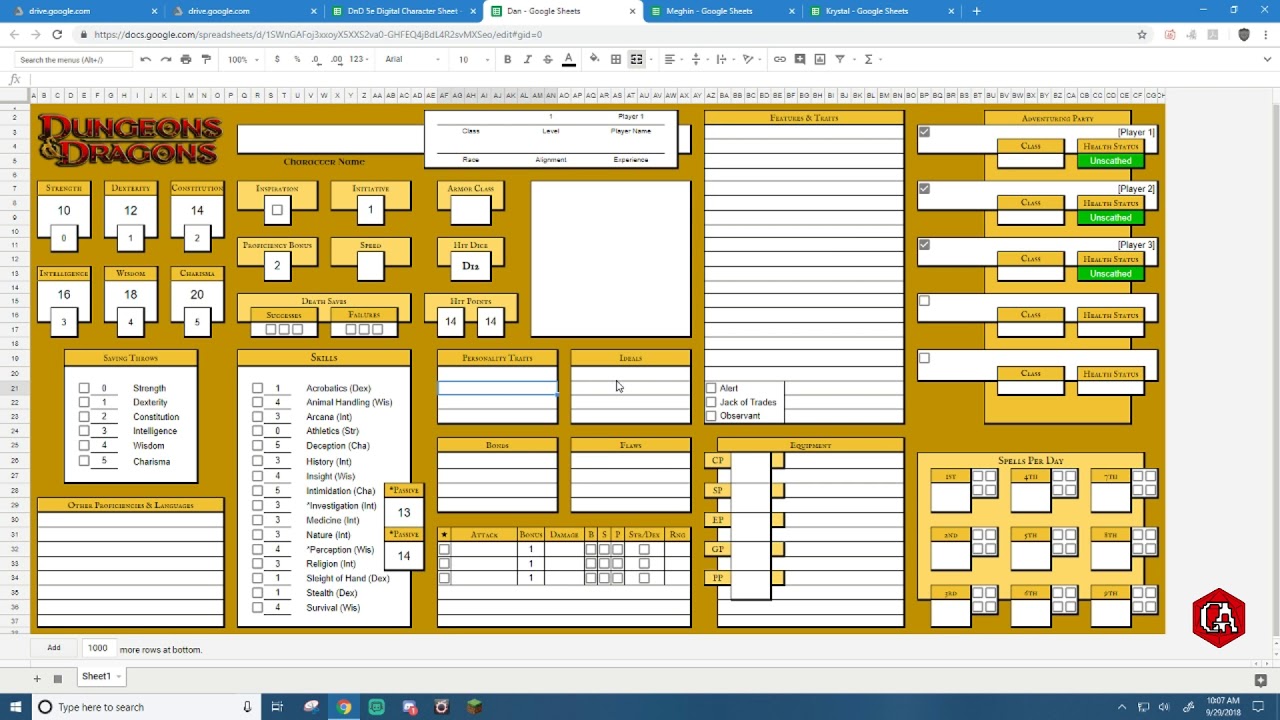Level Up Your Game: Crafting D&D Character Sheets in Google Docs
Ever wished your D&D character sheet could level up alongside your character? Tired of erasing and rewriting stats, skills, and spells? Digitize your dungeon delving with the power of Google Docs! This isn't your grandpappy's graph paper; we're talking dynamic, collaborative, and endlessly adaptable character sheets.
Imagine: no more smudged ink, lost sheets, or frantic scribbling mid-session. Google Docs offers a clean, organized, and accessible way to manage your character's journey. From stat tracking to spell management, a digital character sheet offers an array of advantages over traditional paper. Plus, with cloud storage, your hero's fate is safe, even if the dice gods are unkind.
Creating a D&D character sheet in Google Docs might seem like a daunting quest, but it's surprisingly accessible. Whether you're a seasoned scribe or a digital novice, harnessing the power of spreadsheets and documents opens up a whole new realm of possibilities for character creation and management.
While physical character sheets have a certain nostalgic charm, let's be honest, they can be a hassle. Spilled drinks, ripped pages, and illegible handwriting can quickly turn a heroic adventure into a bureaucratic nightmare. A Google Docs character sheet lets you bypass these pitfalls, offering a robust and reliable alternative.
The beauty of a Google Docs approach lies in its flexibility. You can easily find pre-made templates online or design your own custom sheet tailored to your specific campaign and character. The collaborative features of Google Docs also make it ideal for group campaigns, allowing everyone to access and update shared character information in real time.
Historically, D&D character sheets have evolved from simple notepads to specialized forms. With the rise of digital tools, players began exploring new ways to manage their characters. Google Docs, with its free accessibility and collaborative features, became a popular choice for creating and sharing character sheets. One of the main issues related to digital character sheets is formatting, specifically replicating the complex layouts of some official sheets. However, with a bit of tweaking and the use of tables, this hurdle can be overcome.
You can create a basic character sheet by using Google Docs' table feature. Simply create a table with rows and columns corresponding to the different character attributes. For example, you might have columns for Ability Scores, Skills, and Saving Throws. You can then input your character's data into the appropriate cells.
Benefits of Google Docs character sheets include: 1) Accessibility: Access your sheet from anywhere with an internet connection. Example: Update your character while traveling on the train. 2) Collaboration: Share your sheet with your DM and other players. Example: Your DM can easily track your character's progress and make adjustments as needed. 3) Backup and Recovery: Google Docs automatically saves your work, eliminating the risk of losing your character sheet. Example: Even if your computer crashes, your character data is safe in the cloud.
Action Plan: 1) Search for "D&D character sheet Google Docs template." 2) Select a template that suits your needs. 3) Copy the template to your Google Drive. 4) Customize the template with your character's information. Successful examples include character sheets with automated calculations for attack rolls and saving throws.
Advantages and Disadvantages of Google Docs Character Sheets
| Advantages | Disadvantages |
|---|---|
| Accessibility | Requires Internet Connection |
| Collaboration | Formatting Challenges |
| Backup and Recovery | Limited Offline Functionality |
Best Practices: 1) Use clear and concise labels for each section. 2) Utilize formulas for automatic calculations. 3) Protect important cells to prevent accidental edits. 4) Use conditional formatting to highlight important values. 5) Regularly back up your character sheet to a separate location.
Frequently Asked Questions: 1) Can I use Google Docs for other tabletop RPGs? Yes, you can adapt the principles to create character sheets for other systems. 2) Are there pre-made templates available? Yes, numerous templates are available online. 3) Can I share my sheet with others? Yes, Google Docs allows easy sharing and collaboration. 4) Can I use Google Docs offline? Limited offline functionality is available. 5) How do I protect my character sheet? Google Drive provides options for access control. 6) Can I add images to my sheet? Yes, you can insert images. 7) Can I use formulas in my sheet? Yes, Google Sheets supports formulas. 8) How do I back up my sheet? Google Drive automatically saves your work, but you can also download a copy.
Tips and Tricks: Use the "Explore" feature to quickly find information and insert images. Consider using add-ons for additional functionality.
In conclusion, crafting your D&D character sheet in Google Docs offers a powerful and convenient way to manage your character's journey. From streamlined stat tracking to effortless collaboration, digital character sheets provide numerous advantages over traditional methods. By embracing the flexibility and accessibility of Google Docs, you can elevate your game and focus on what matters most: epic adventures and unforgettable stories. So, ditch the parchment, embrace the digital realm, and prepare to embark on a whole new level of D&D immersion. Start building your digital hero today and experience the future of character management!
Como citar un documento pdf en apa 7 your ultimate guide
Refreshing your home exterior with behr masonry paint
Unlocking power mono amps and dual speaker setups