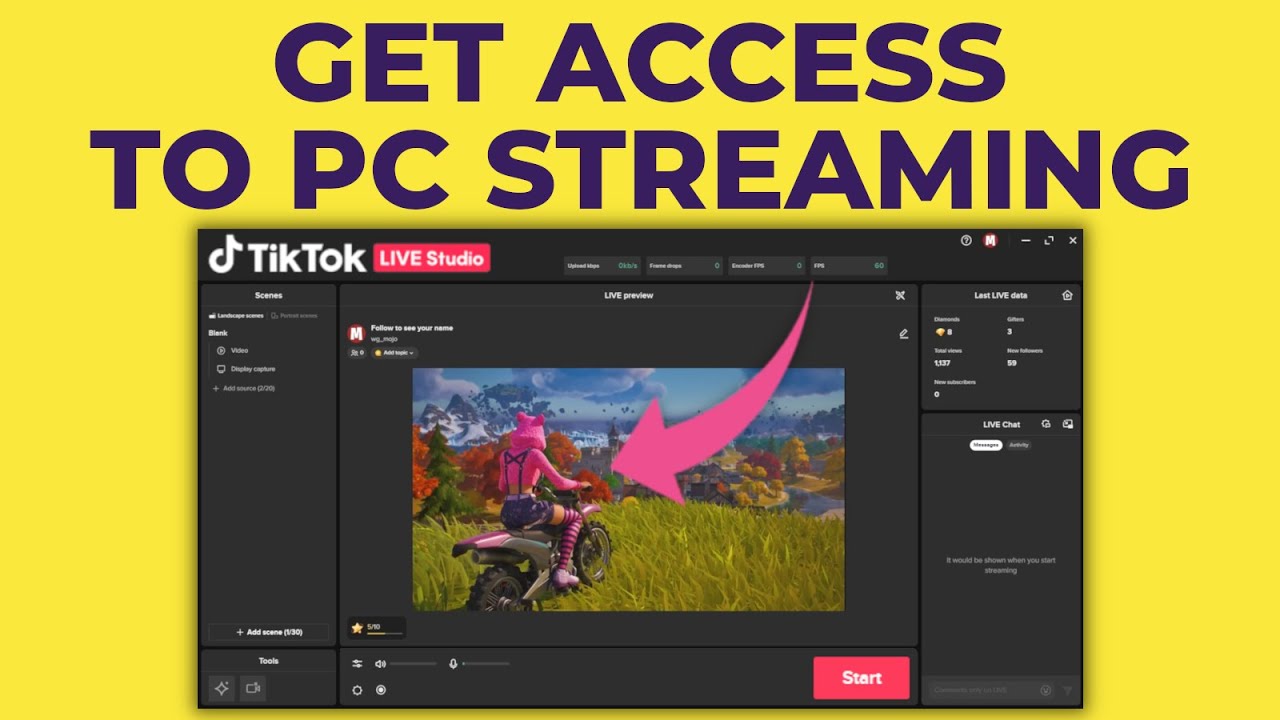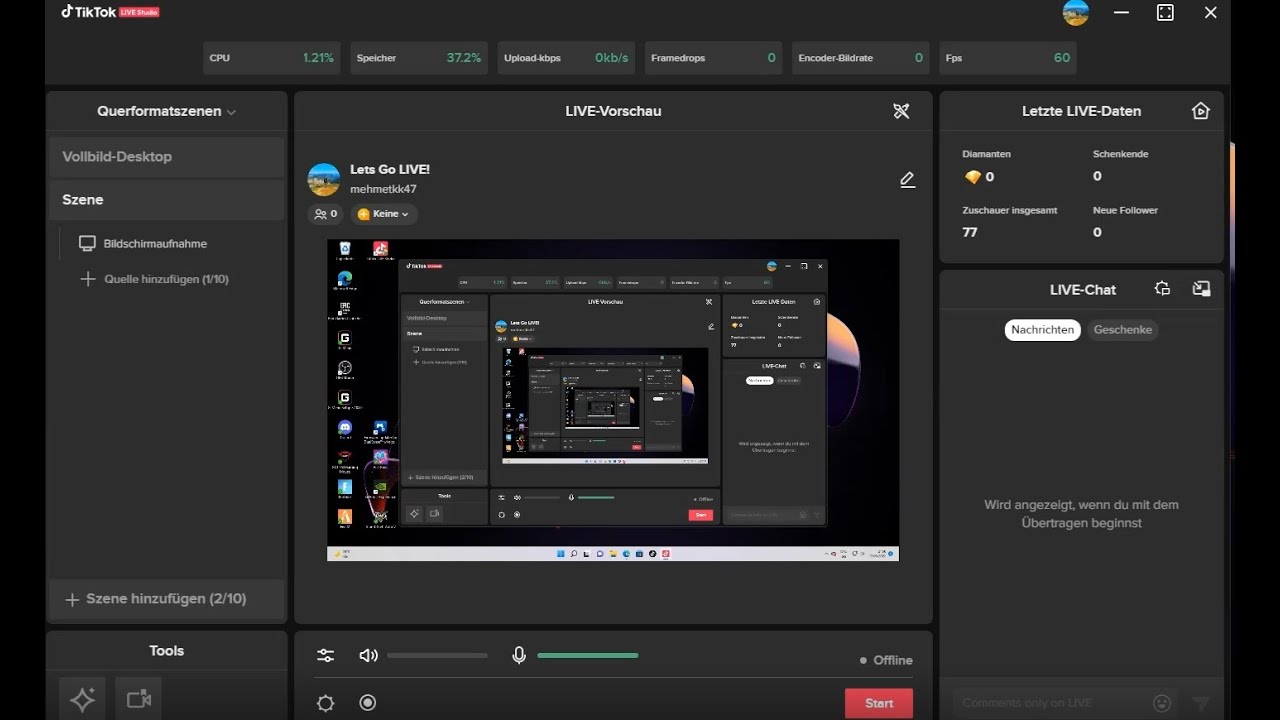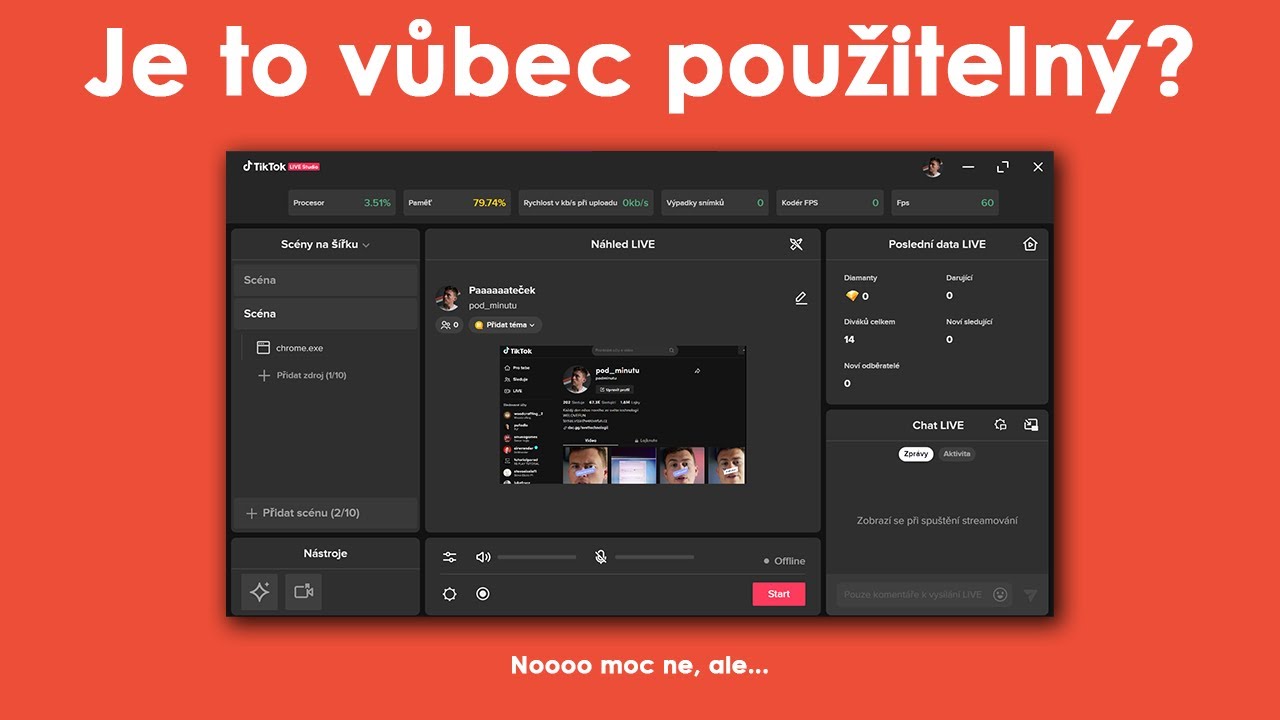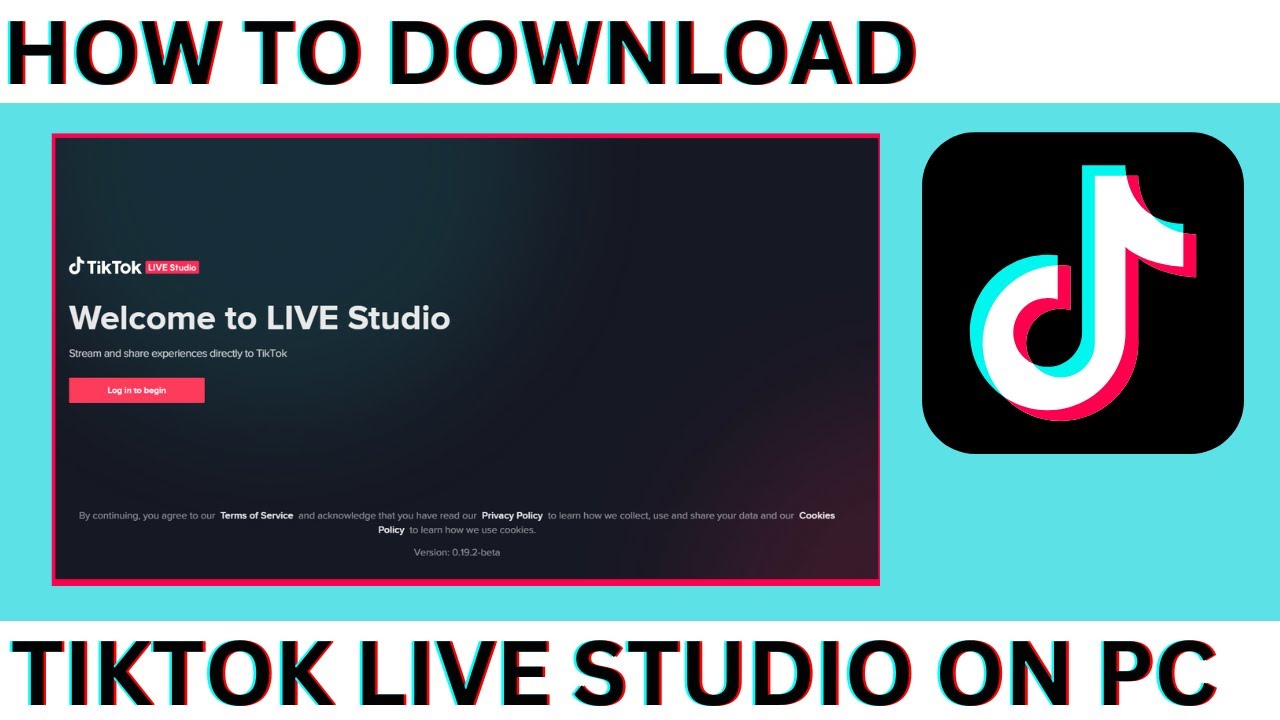Level Up Your TikTok Game: A Guide to Live Streaming From Your PC
In the dynamic world of social media, standing out from the crowd is key to building a dedicated audience. TikTok, with its short-form video format, has exploded in popularity, offering a unique platform for content creators. But what if you want to take your TikTok game a step further? Enter live streaming, a powerful tool for real-time engagement and connection. What if you could streamline your live streams with a dedicated application designed specifically for your PC?
While TikTok itself offers robust mobile live streaming features, broadcasting directly from your PC opens up a world of possibilities. Imagine incorporating high-quality cameras, screen sharing for tutorials and gameplay, and seamless integration with external tools and software. This is where the concept of a "TikTok Live Studio for PC" comes in, a potential game-changer for creators looking to elevate their live content.
The idea of a dedicated application for TikTok Live on PC stems from the desire for a more comprehensive streaming experience. Creators often seek features that mirror professional broadcasting software, including custom overlays, scene transitions, and advanced audio controls. A desktop application specifically designed for TikTok Live would ideally offer these functionalities within a user-friendly interface, bridging the gap between mobile live streaming and professional broadcasting.
However, there's a crucial point to address: TikTok itself has not officially released a dedicated "TikTok Live Studio" application for PCs. While there were rumors and even brief testing phases of such software, it's not currently available for download or use. This has led to some confusion among users seeking ways to enhance their TikTok live streams from their computers.
Despite the lack of an official TikTok Live Studio application, resourceful creators have found alternative solutions. Third-party streaming software, often used by gamers and other live content creators, offers compatibility with TikTok. These platforms allow users to capture their screen, webcam, and audio, and then broadcast that content to their TikTok live feed. While not a perfect replacement for a dedicated TikTok application, these third-party options provide a viable workaround for creators eager to tap into the power of PC-based live streaming on TikTok.
Advantages and Disadvantages of PC Live Streaming for TikTok
| Advantages | Disadvantages |
|---|---|
| Higher quality video and audio potential | Reliance on third-party software |
| Screen sharing capabilities | Potential learning curve with software |
| Integration with external tools and overlays | May require more setup and technical knowledge |
Although an official "TikTok Live Studio free download for PC" isn't currently available, the demand for enhanced TikTok live streaming from computers highlights the desire for a more professional and feature-rich experience. As technology continues to evolve and the demand for high-quality live content grows, it remains to be seen how TikTok will address this need in the future. For now, savvy creators can leverage existing third-party solutions to elevate their live streams and connect with their audience in engaging new ways.
The intersection of style and wellbeing exploring the world of replace with a title related to dr nguyens specialization
Unlocking creativity hello kitty printable drawings
The enduring appeal of j names exploring top boy names starting with j