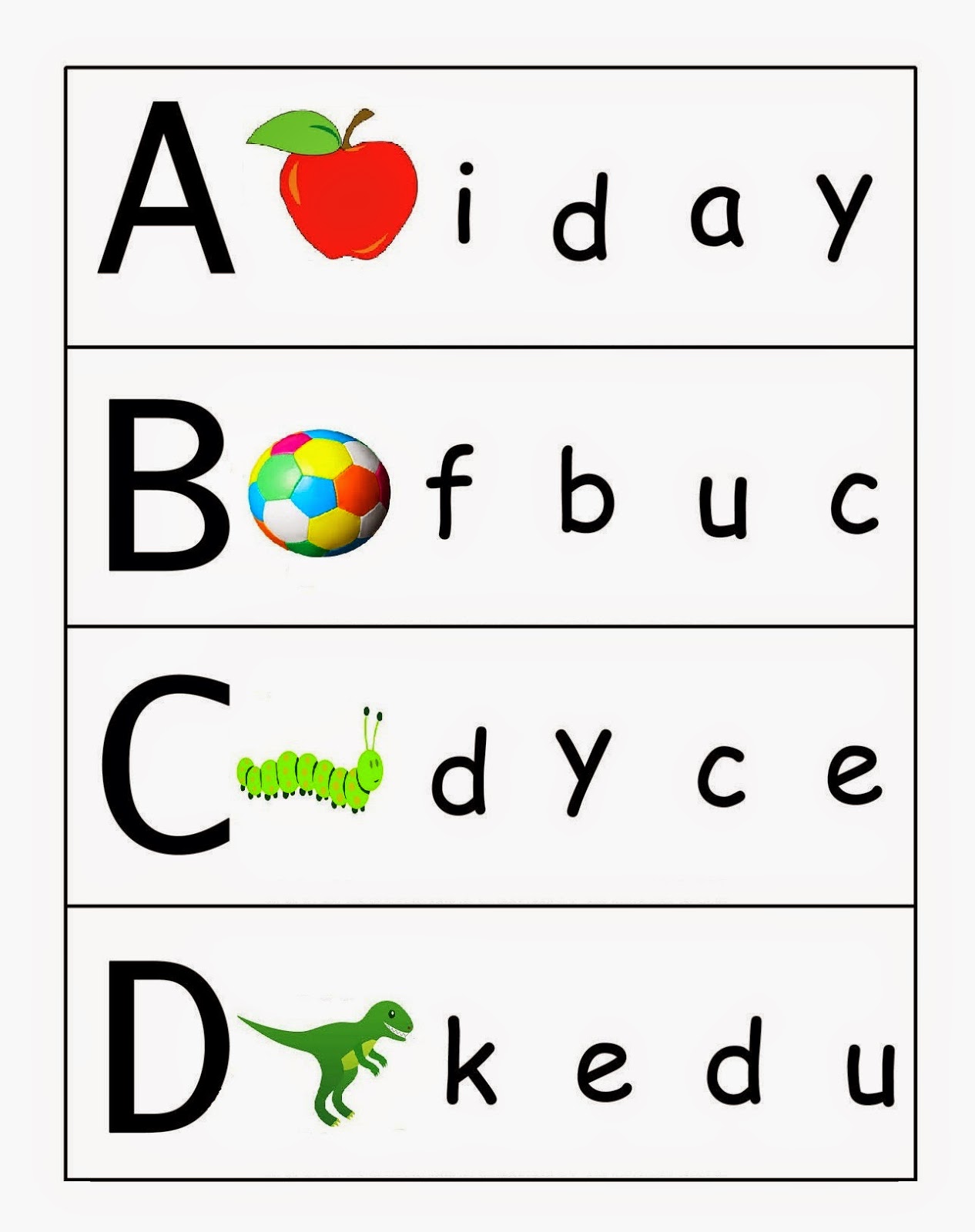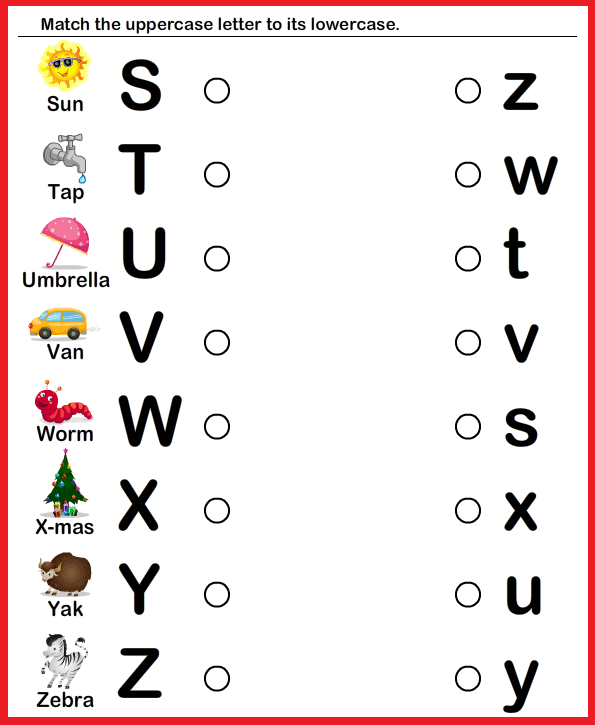Mastering Case-Sensitivity: A Guide to Matching Text Effectively
In an era dominated by data, the ability to accurately compare and manipulate text is paramount. Whether you're a programmer refining search algorithms, a data analyst cleaning messy datasets, or simply someone trying to find a specific file on their computer, the way you handle text case sensitivity can make all the difference.
Case sensitivity, the distinction between uppercase and lowercase letters, might seem trivial at first glance. However, failing to account for it can lead to frustrating errors, inaccurate results, and wasted time. Imagine a search engine that can't differentiate between "Apple" (the company) and "apple" (the fruit) or a database query that misses crucial information because of inconsistent capitalization.
This exploration delves into the world of case-sensitive matching, uncovering its significance across various domains. We'll explore practical strategies to navigate the challenges of case sensitivity, empowering you to achieve accurate and reliable text comparisons. Whether you're a seasoned developer or just starting your data journey, understanding this often-overlooked aspect of text processing can significantly enhance your efficiency and accuracy.
Throughout this guide, we'll use the term "case-sensitive matching" to refer to the process of comparing text strings while considering the case of each character. Conversely, "case-insensitive matching" disregards case differences, treating "Apple" and "apple" as identical. The choice between these approaches depends entirely on your specific needs and the context of your task.
Let's embark on this journey to master case sensitivity, equipping you with the knowledge and tools to confidently handle text data and unlock its true potential.
Advantages and Disadvantages of Case-Sensitive Matching
| Feature | Advantages | Disadvantages |
|---|---|---|
| Accuracy | Can improve accuracy when case is significant (e.g., passwords) | Can lead to false negatives if case is inconsistent or unimportant |
| Specificity | Allows for more precise searches and comparisons | Can make searches less forgiving, potentially missing relevant results |
| Security | Enhances security in password-protected systems | Can increase user frustration if case sensitivity rules are unclear or overly strict |
Best Practices for Case-Sensitive Matching
Here are some best practices for effectively handling case sensitivity in your applications and workflows:
- Define Clear Rules: Establish clear guidelines for when to use case-sensitive vs. case-insensitive matching. Communicate these rules to users and ensure consistency across your systems.
- Provide User Feedback: If case sensitivity is a factor in searches or comparisons, inform users and offer options to refine their input. Consider providing visual cues to highlight case-sensitive elements.
- Normalize Case When Necessary: In scenarios where case is irrelevant, normalize text to a consistent case (e.g., lowercase) before performing comparisons. This simplifies matching logic and improves consistency.
- Leverage Programming Language Features: Utilize built-in functions and libraries in your chosen programming language to handle case-sensitive and case-insensitive comparisons effectively. Familiarize yourself with options like regular expressions for more complex matching scenarios.
- Test Thoroughly: Implement rigorous testing procedures to validate your case-handling logic. Cover various scenarios, including different input cases, special characters, and unexpected data.
Frequently Asked Questions About Case-Sensitive Matching
Q1: Why are passwords case-sensitive?
Passwords are case-sensitive to significantly increase the number of possible combinations, making them harder to guess. Even a simple password becomes exponentially more secure when case is considered.
Q2: How do I perform a case-insensitive search in my text editor?
Most text editors offer an option for case-insensitive searches, often found in the search settings or by using a modifier key (e.g., a checkbox or a "Match Case" option). Refer to your editor's documentation for specific instructions.
Q3: Is it always better to normalize text to lowercase?
Normalizing to lowercase is generally a good practice for comparisons where case is irrelevant. However, consider whether preserving case is important for your use case, such as for displaying proper nouns or retaining original formatting.
Q4: How can I ensure case consistency in my database?
Use appropriate data types and constraints in your database schema to enforce case consistency. For example, you can define a column as "case-insensitive" or use functions to normalize case during data entry or retrieval.
Q5: Are filenames typically case-sensitive?
File name case sensitivity depends on the operating system. Windows generally uses case-insensitive filenames, while macOS and Linux are case-sensitive. It's crucial to be aware of the underlying operating system's behavior.
Q6: What is a regular expression, and how can it help with case-sensitive matching?
Regular expressions are powerful tools for pattern matching in text. They allow you to define complex search patterns, including options for case-sensitive or case-insensitive matching, providing great flexibility for text processing tasks.
Q7: How do I handle case sensitivity when comparing strings in Python?
Python offers methods like `lower()` and `upper()` to convert strings to lowercase and uppercase, respectively, before comparison. For case-insensitive comparisons directly, you can use the `casefold()` method.
Q8: Can I change the default case sensitivity behavior of a programming language?
Most programming languages have a default case sensitivity behavior for string comparisons. While you might not be able to change the language's inherent behavior, you can use built-in functions and methods to achieve the desired case handling in your code.
Tips and Tricks
- Consider using a code editor or IDE that provides visual cues for case-sensitive matches, making it easier to spot potential issues during development.
- When working with data from external sources, investigate their case sensitivity conventions to ensure proper handling and avoid unexpected results.
- Document your case sensitivity assumptions and decisions clearly, especially when collaborating with others, to prevent confusion and maintain consistency.In conclusion, case-sensitive matching, while seemingly simple, plays a crucial role in ensuring data accuracy, application behavior, and user experience. By understanding its implications and following best practices, we can leverage case sensitivity to our advantage while mitigating potential pitfalls. By embracing these concepts, you'll be well-equipped to navigate the world of text data confidently and unlock its full potential.
Slamming style how wwes event calendar became my life coach kind of
Unlock your potential exploring uitm sarjana muda sains pentadbiran
Finding the perfect evening dress a guide for women over 50 in the uk