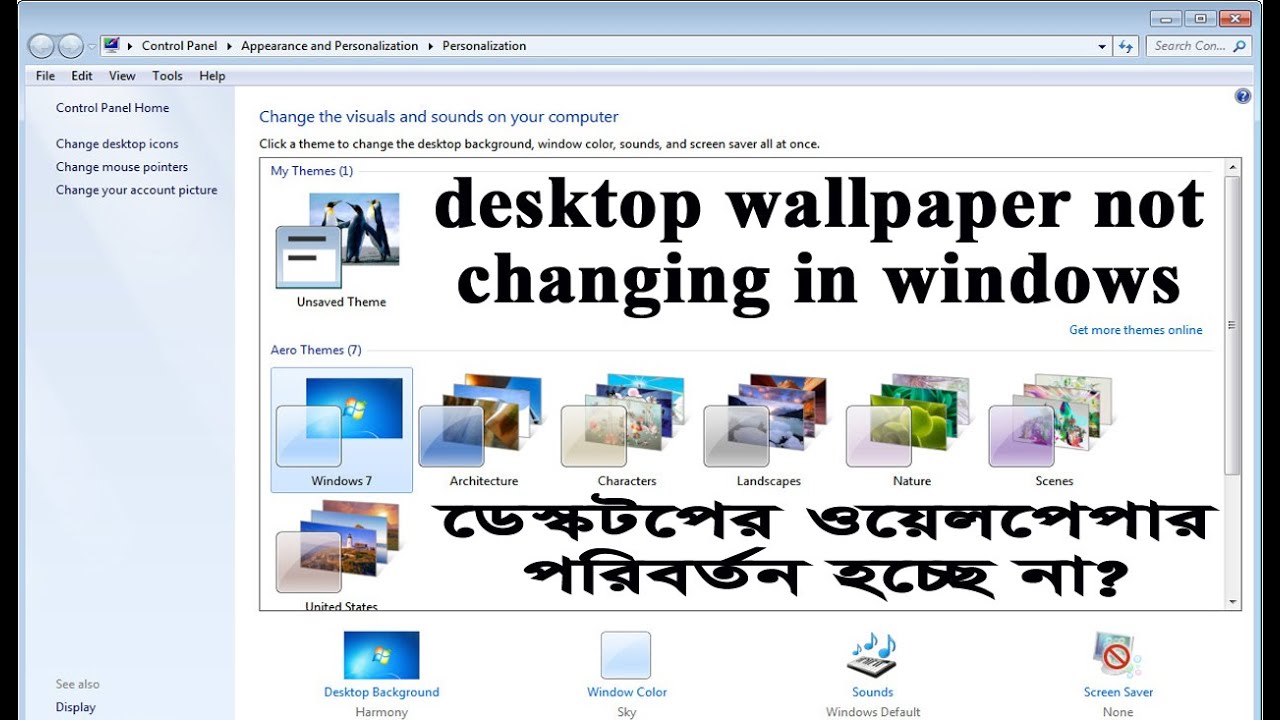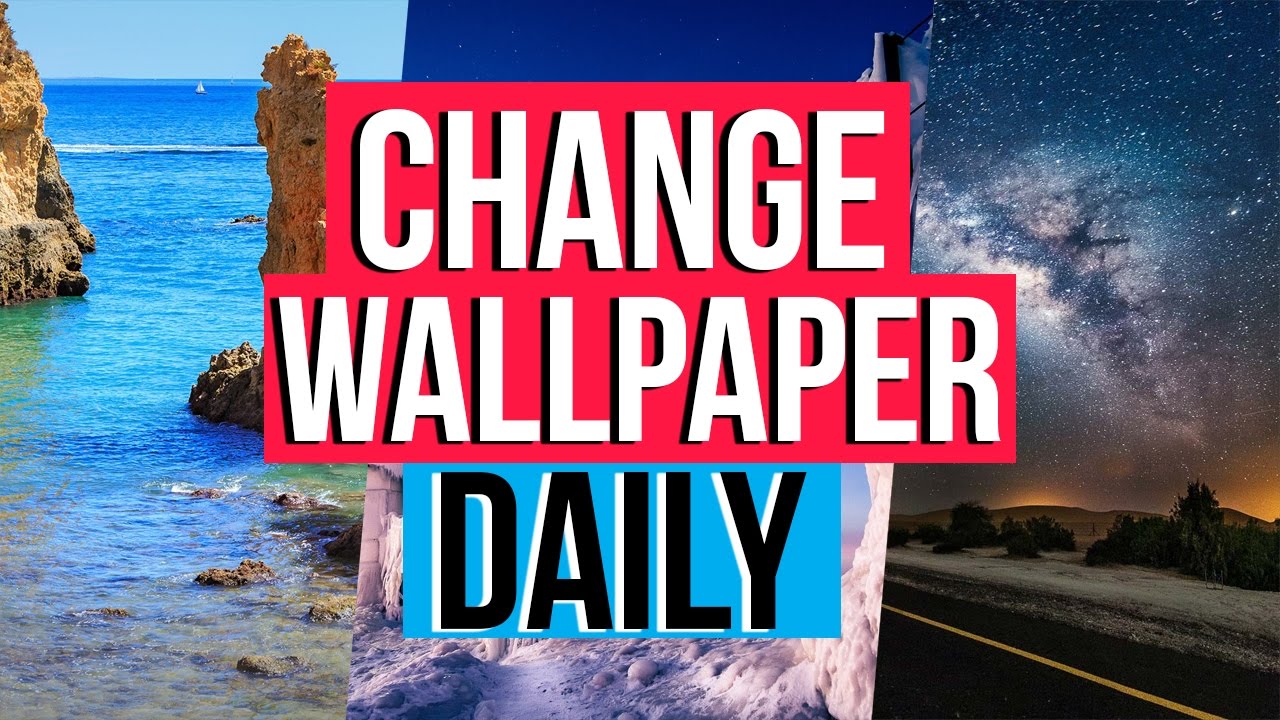My Wallpaper's Possessed! Unraveling the Mystery of Self-Changing Backgrounds
Have you ever glanced at your computer screen, only to find your carefully curated wallpaper replaced by something…else? A rogue image from your photo library? A default system background? This unsettling digital phenomenon, the spontaneous changing of one's wallpaper, can leave even the most tech-savvy feeling a bit bewildered. It's a subtle disruption that whispers of unseen forces at play within our digital sanctuaries.
This seemingly inexplicable occurrence can range from mildly annoying to downright disruptive, depending on the frequency and the nature of the replacement images. It begs the question: why is my wallpaper changing by itself? Is it a glitch in the matrix, a digital poltergeist, or something far more mundane? The answer, as we’ll explore, is likely more terrestrial than ethereal.
The mystery of the self-changing wallpaper is a relatively modern conundrum, coinciding with the rise of personalized computing. As we began adorning our digital desktops with images that reflect our personalities and aspirations, the potential for this particular anomaly emerged. While not a widespread issue, its sporadic nature makes it all the more perplexing.
Understanding why your wallpaper is changing autonomously is crucial not just for reclaiming control over your screen's aesthetic, but also for potentially uncovering underlying technical issues. The shifting wallpaper might be a symptom of a more significant problem, a subtle clue that something isn't quite right within your digital domain.
From software glitches and system updates to accidental clicks and even the meddling of well-meaning (or not-so-well-meaning) family members, the potential culprits are surprisingly diverse. Let's delve into the potential reasons behind this digital mystery and explore how to restore harmony to your desktop.
One common reason is syncing issues across multiple devices. If your settings are synced across multiple devices, a change on one device could be reflected on others. Accidental clicks or keyboard shortcuts can also be responsible, especially if they trigger a slideshow or shuffle feature. Software updates sometimes reset settings, leading to a default wallpaper being applied. Malware, though less common, can also manipulate system settings, including the desktop background.
If you’re using a slideshow feature, ensure the selected images are the ones you intend to display. Check your system settings for automatic wallpaper changes or updates. Disable syncing if you don't want changes reflected across multiple devices. Scan for malware to rule out any malicious interference.
Advantages and Disadvantages of Automatic Wallpaper Changes
| Advantages | Disadvantages |
|---|---|
| Fresh Aesthetic: Automatically changing wallpapers keeps your desktop looking new and exciting. | Unwanted Surprises: Changes can be jarring if they occur unexpectedly or display inappropriate images. |
| Personalized Experience: Slideshows can feature cherished memories and inspiring images. | Troubleshooting Difficulty: Pinpointing the cause of unexpected changes can be challenging. |
Frequently Asked Questions:
Why is my wallpaper randomly changing Windows 10? This could be due to syncing, updates, or accidental clicks. Check your settings.
How do I stop my wallpaper from changing automatically? Disable the slideshow feature and check your personalization settings.
Why is my lock screen wallpaper changing on its own? Similar to desktop wallpapers, lock screen changes can be caused by syncing, updates, or unintentional setting changes.
Can a virus change my wallpaper? While less common, malware can interfere with system settings.
How do I fix my changing wallpaper on my iPhone? Check your focus modes and wallpaper settings.
Why is my wallpaper changing to black? This could indicate a corrupted image file or a system issue.
My wallpaper changes when I restart my computer. Why? Some updates or settings might only apply after a restart.
How to stop wallpaper changing on Android? Review your wallpaper settings and launcher settings.
Tips and Tricks: Regularly back up your preferred wallpaper images. Create a dedicated folder for your wallpapers to easily manage them. Explore third-party wallpaper management apps for advanced customization.
In conclusion, the mystery of the self-changing wallpaper is often solvable with a bit of digital detective work. By understanding the potential causes – from accidental clicks to syncing issues and software updates – we can reclaim control over our desktop aesthetic. While the occasional unexpected wallpaper change can be a minor annoyance, it can also serve as a reminder to check our system settings, ensure our software is up-to-date, and maintain good digital hygiene. Embracing these practices not only safeguards our personalized digital spaces but also contributes to a more harmonious and secure computing experience. Take control of your digital domain and banish the phantom wallpaper changer for good.
Navigating the complexities of seeking a second wife for my husband
Happy happy meme cat unlocking the secrets of feline joy
Conquer cargo chaos the ultimate guide to rav4 trunk liners