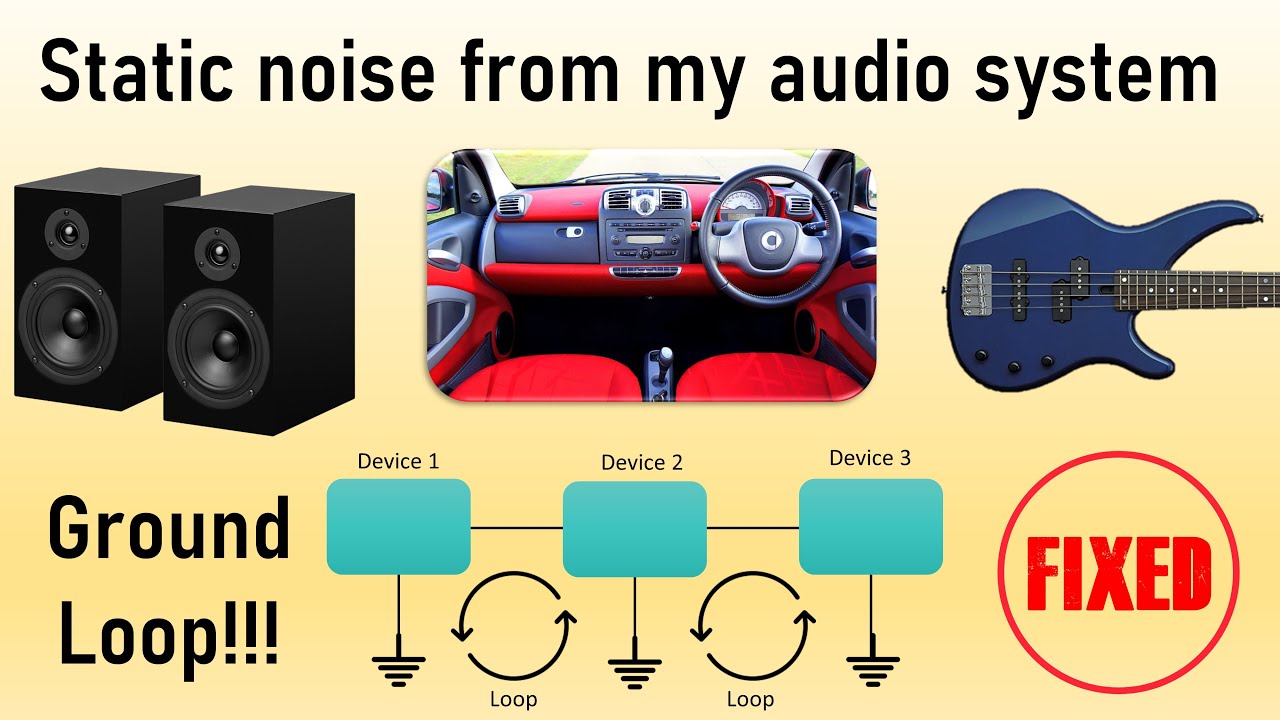Sound Cutting Out? Fix Your Audio Glitches Now!
Is your sound constantly interrupting your flow? That annoying audio stutter, the sudden silence mid-sentence, the robotic voice – we've all been there. Intermittent audio dropouts are a common tech frustration, but thankfully, they're usually fixable. This guide will delve into the reasons why your sound might be cutting out and offer practical solutions to reclaim your audio bliss.
Experiencing audio cuts can range from a minor inconvenience to a major disruption, depending on the context. Whether you're in a crucial video conference, immersed in your favorite game, or just trying to relax with some music, interrupted sound can ruin the experience. Understanding the potential causes is the first step toward a permanent solution.
Several factors can contribute to audio cutting out. From loose cables and faulty hardware to software conflicts and driver issues, the source of the problem can be surprisingly diverse. Wireless interference, outdated drivers, incorrect audio settings, and even background processes competing for resources can all lead to disrupted sound. Pinpointing the culprit requires a systematic approach.
Troubleshooting intermittent sound issues can sometimes feel like searching for a needle in a haystack. But don't despair! We'll walk you through the most common reasons why your sound is acting up and provide clear, actionable steps to diagnose and fix the problem.
Let's start by exploring the most common hardware-related issues. Loose or damaged cables are often the easiest fix. Ensure all your audio cables are securely connected to both your device and the output source (speakers, headphones, etc.). If you're using wireless headphones or speakers, check the battery levels and ensure they are properly paired with your device. A failing sound card or faulty speakers can also cause sound dropouts. Try testing with a different set of speakers or headphones to isolate the problem.
Driver issues are another frequent cause of audio problems. Outdated or corrupted audio drivers can lead to all sorts of sound glitches, including cutting out. Updating your audio drivers is a crucial step in troubleshooting. You can usually find the latest drivers on the manufacturer's website. Also, check your operating system's sound settings. Ensure the correct output device is selected and the volume is appropriately adjusted.
Wireless interference can be a significant factor if you're using Bluetooth headphones or speakers. Other devices using the same frequency, such as microwaves or cordless phones, can disrupt the signal and cause audio dropouts. Try moving closer to the audio source or minimizing interference by turning off other devices.
If you've ruled out hardware and driver issues, the problem might be software-related. Conflicting applications or resource-intensive processes can sometimes interrupt audio playback. Close any unnecessary programs running in the background and see if that improves the situation.
Advantages and Disadvantages of Troubleshooting Audio Issues
| Advantages | Disadvantages |
|---|---|
| Improved audio experience | Troubleshooting can be time-consuming |
| Enhanced productivity (for work-related audio) | May require technical knowledge |
| Better entertainment enjoyment | Some solutions might involve costs (e.g., replacing hardware) |
Frequently Asked Questions:
1. Why does my sound cut out on my laptop? (Possible driver issue, hardware problem, or software conflict)
2. Why does my Bluetooth sound keep cutting out? (Likely wireless interference)
3. Why does my sound cut out when I play games? (Resource-intensive game demanding too much processing power)
4. Why does my sound keep cutting in and out on Zoom? (Internet connection issues, microphone problems, or software glitches)
5. Why does my sound cut out on my phone? (Headphone jack issues, Bluetooth problems, or software bugs)
6. How do I fix my sound cutting out? (Check cables, update drivers, restart your device)
7. Why does my computer sound keep cutting out and in? (Driver issues, hardware malfunctions, or software conflicts)
8. Why does my audio keep cutting out on Windows 10? (Driver incompatibility, system settings, or background processes)
In conclusion, dealing with sound cutting out can be a frustrating experience. However, by understanding the potential causes and implementing the troubleshooting steps outlined in this guide, you can often resolve the issue and restore your audio clarity. From checking cables and updating drivers to minimizing wireless interference and managing software conflicts, taking a proactive approach can significantly improve your audio experience. Don't let intermittent sound disruptions ruin your productivity or enjoyment – take control of your audio and get back to listening without interruption!
Unlock your creative potential mastering aesthetic cover design
Unlocking number confidence mastering subtraction with latih tubi matematik tolak
The allure and art of anime girl body drawing