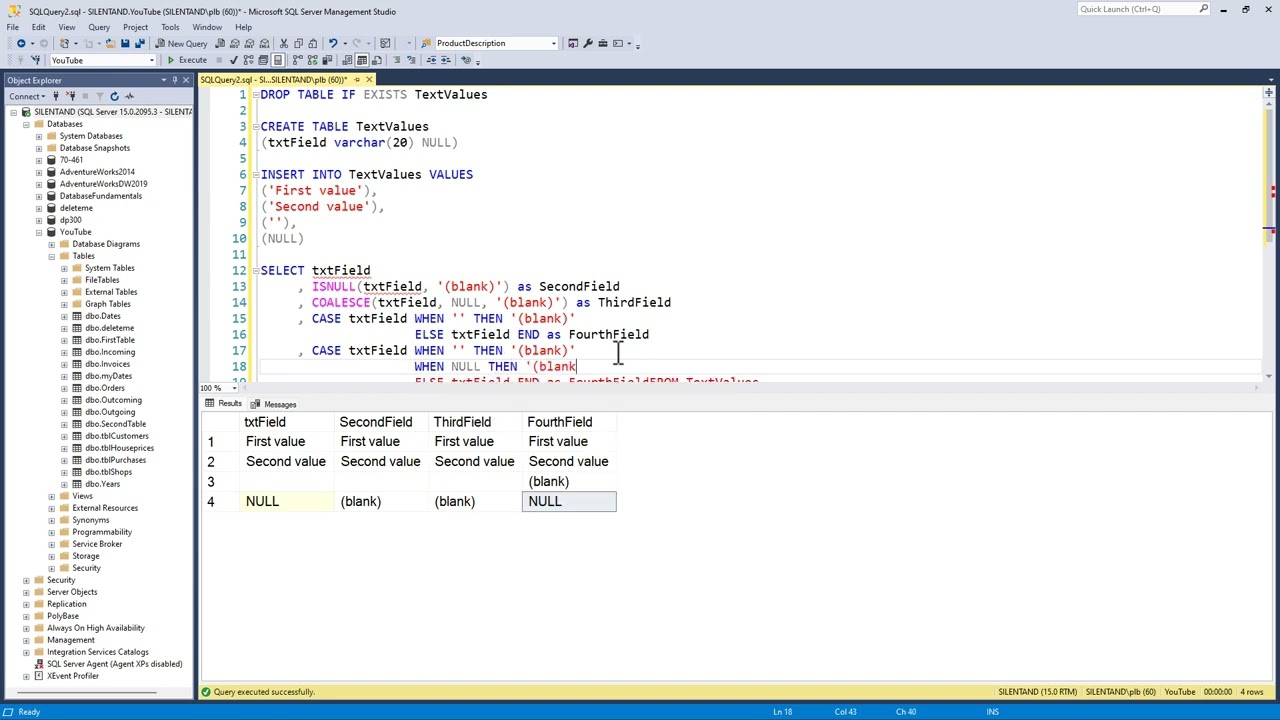SQL Masterclass: How to Transform Column Values to Uppercase
Working with databases often requires making modifications to data to ensure consistency and facilitate accurate analysis. One common task you might encounter is the need to convert text data within a column to uppercase. Whether you're aiming for standardized formatting or preparing data for case-insensitive comparisons, SQL provides a straightforward way to achieve this.
In this article, we'll delve into the world of SQL's uppercase transformation capabilities. We'll explore how to use the `UPPER()` function to effectively change column values to uppercase. This function proves invaluable for a range of scenarios, from data cleansing and standardization to improving the efficiency of string comparisons.
The SQL `UPPER()` function is a versatile tool that proves particularly handy when dealing with text data. Its primary function is to take a string as input and return a new string where all the alphabetical characters are converted to their uppercase equivalents. This function becomes crucial when you need to enforce uniformity in text representation, perform case-insensitive searches, or prepare data for export to systems with specific case requirements.
One of the key advantages of the `UPPER()` function lies in its ability to simplify string comparisons. By transforming all characters to uppercase, you eliminate the need to account for case variations in your queries. For instance, searching for a customer named "SMITH" becomes much simpler when you can compare the uppercase version of their name against a database that might contain variations like "Smith" or "smith."
Let's illustrate how the `UPPER()` function works with a simple example. Imagine you have a table named "Customers" with a column called "LastName." To transform all last names in this column to uppercase, you would use the following SQL statement:
UPDATE Customers SET LastName = UPPER(LastName);
This statement instructs the database to update the "LastName" column in the "Customers" table. It applies the `UPPER()` function to the existing value in the "LastName" column for each row, replacing it with the uppercase equivalent. After executing this statement, all last names in the table will be stored in uppercase.
Advantages and Disadvantages of Using UPPER() in SQL
Before you start converting all your text data to uppercase, let's consider the advantages and disadvantages of using the `UPPER()` function:
| Advantages | Disadvantages |
|---|---|
| Simplifies case-insensitive comparisons | Can lead to data loss if original case is important |
| Standardizes text formatting | May not be suitable for all scenarios, such as preserving proper nouns |
| Useful for data cleansing and preparation |
Best Practices for Implementing UPPER() in SQL
While the `UPPER()` function offers convenience, it's essential to use it judiciously. Here are some best practices to keep in mind:
- Consider Case Sensitivity Requirements: Before applying uppercase conversion, analyze whether case sensitivity is crucial for your data. If you need to preserve original case for certain values (e.g., proper nouns), use `UPPER()` selectively.
- Test on Sample Data: Before running updates on your entire dataset, always test your SQL statements on a small subset of data. This helps you identify potential issues and ensure the desired outcome.
- Use Transactions: When performing updates, wrap your SQL statements within a transaction. This provides a safety net, allowing you to rollback changes if errors occur.
- Document Your Code: Include comments in your SQL code to explain the purpose and logic behind using the `UPPER()` function. This improves code readability and maintainability.
- Consider Alternatives: In some cases, alternatives like the `LOWER()` function (for lowercase conversion) or case-insensitive collations might be more appropriate. Choose the option that best suits your specific needs.
FAQs: Uppercase Conversions in SQL
1. Does `UPPER()` modify the original data in the table?
Yes, when used in an `UPDATE` statement, `UPPER()` directly modifies the data within the specified column. It's crucial to back up your data or use transactions to prevent unintended data loss.
2. Can I use `UPPER()` with other SQL functions?
Absolutely! You can nest `UPPER()` within other SQL functions to perform more complex operations. For example, you could use it with `CONCAT()` to concatenate strings in uppercase.
3. Is `UPPER()` case-sensitive itself?
No, `UPPER()` is not case-sensitive. It will convert both "a" and "A" to "A."
4. Are there performance implications of using `UPPER()`?
While `UPPER()` is generally efficient, using it in large-scale updates can impact performance. Consider creating indexes on columns where you frequently perform case-insensitive comparisons.
5. Can I apply `UPPER()` to only a specific part of a string?
While `UPPER()` operates on the entire input string, you can combine it with other string functions like `SUBSTRING()` to target specific portions of a string for uppercase conversion.
6. Does `UPPER()` work with all character sets?
The behavior of `UPPER()` can vary depending on the character set and collation used by your database. Be aware of potential differences when working with special characters or different languages.
7. Are there any limitations to using `UPPER()`?
As mentioned earlier, be mindful of potential data loss if original case is important. Additionally, using `UPPER()` might not be suitable for scenarios where preserving case sensitivity is critical, such as storing passwords.
8. Where can I find more information about SQL string functions?
The official documentation for your specific database system (e.g., MySQL, PostgreSQL, SQL Server) is an excellent resource for comprehensive information on string functions and their usage.
Conclusion: Mastering Uppercase Conversions in SQL
In conclusion, mastering the use of `UPPER()` and similar functions in SQL empowers you to manipulate and standardize your text data efficiently. Whether you're aiming for consistent formatting, simplified comparisons, or seamless data integration, understanding these functions is essential for any SQL developer. Remember to use them strategically, considering case sensitivity requirements and best practices to ensure data integrity and optimal database performance.
Fort worth nurse tailoring services
The allure of 1940s fashion evening dresses
Caratula de ciencias sociales a window to understanding