Taming the Wild Web Fonts: Mastering CSS Font Families
Ever wondered how websites achieve that perfect typographic look? It's not magic, it's the power of CSS font families! Choosing the right fonts is like picking the perfect outfit for your website – it can make all the difference in how your message is perceived.
CSS font families are the backbone of web typography. They allow developers to specify a list of preferred fonts for displaying text. The browser then works its way down the list, using the first available font installed on the user's system. This ensures that your website looks good, even if the user doesn't have your top-choice font installed.
The history of font families in CSS is intertwined with the evolution of the web itself. As the web matured, the need for more control over typography became apparent. Early websites were limited to a handful of system fonts, but CSS font families opened up a world of possibilities, allowing designers to use custom web fonts and create richer, more engaging experiences.
Controlling web typography is crucial for several reasons. First, it enhances readability and user experience. A well-chosen font can make your content easier to digest and more enjoyable to read. Second, it strengthens your brand identity. Fonts play a significant role in conveying your brand's personality and values. Finally, it improves accessibility. Using appropriate fonts can make your website accessible to users with visual impairments.
However, working with font families isn't without its challenges. One common issue is font fallback. If none of the specified fonts are available, the browser will default to a generic fallback font, which can disrupt your design. Another challenge is performance. Loading custom web fonts can add to page load times, impacting user experience. Managing these challenges requires careful planning and optimization.
Let's explore some examples. A simple font family declaration might look like this: `font-family: Arial, Helvetica, sans-serif;`. This tells the browser to use Arial if available, then Helvetica, and finally any generic sans-serif font if neither of the first two are found.
One benefit of using CSS font families is enhanced design control. You can select fonts that perfectly match your brand's aesthetic. Another benefit is improved readability, making your content easier to consume. Lastly, leveraging font families effectively ensures consistent branding across different browsers and devices.
To create a robust font stack, start with your preferred font, followed by similar fonts, and end with a generic family like `serif`, `sans-serif`, `monospace`, or `cursive`.
Advantages and Disadvantages of Managing CSS Font Stacks
| Advantages | Disadvantages |
|---|---|
| Enhanced Design Control | Potential for Inconsistent Rendering Across Devices |
| Improved Readability | Performance Impact with Custom Fonts |
| Consistent Branding | Complexity in Managing Large Font Stacks |
Best Practice: Always include a generic font family as a fallback.
Best Practice: Limit the number of fonts in your stack for performance reasons.
Best Practice: Use web-safe fonts for key elements like headings and body text.
Best Practice: Consider using a font loading strategy to optimize performance.
Best Practice: Test your font stacks across different browsers and devices.
FAQ: What is a CSS font family? A CSS font family is a property that allows you to specify a list of fonts for an element's text.
FAQ: What is a font stack? A font stack is a list of fonts specified in the `font-family` property.
FAQ: What are web-safe fonts? Web-safe fonts are fonts that are commonly installed across most operating systems.
FAQ: How do I use custom web fonts? Custom web fonts can be embedded using services like Google Fonts or Adobe Fonts.
FAQ: How can I optimize font loading performance? Use techniques like preloading and subsetting to improve font loading performance.
FAQ: What is a fallback font? A fallback font is a generic font used if none of the specified fonts are available.
FAQ: How do I troubleshoot font display issues? Use browser developer tools to inspect font properties and identify potential conflicts.
FAQ: How to choose the right font for my website? Consider your brand identity, target audience, and content type.
Tip: Explore font pairing resources online to find aesthetically pleasing font combinations.
Trick: Use system fonts strategically for faster loading times on certain elements.
In conclusion, mastering CSS font families is essential for any web developer or designer. From enhancing readability to reinforcing brand identity, font selection plays a pivotal role in shaping the user experience. While navigating the complexities of font stacks and performance optimization can be challenging, the benefits of well-crafted typography are undeniable. By understanding the nuances of font selection, fallback mechanisms, and best practices, you can empower your websites with beautiful, accessible, and performant typography. Take the time to explore different font combinations, experiment with font loading strategies, and test your designs thoroughly. By prioritizing typography, you invest in a more engaging and effective online presence. Remember, the right font choices can speak volumes about your brand and create a lasting impression on your audience. So, dive into the world of CSS font families and unlock the potential of captivating web typography. Start experimenting today, and see the difference it makes!
Unlock your dream home with behr paint colors online
The colorful world of pokemon coloring pages
The mystery of the book of esther unraveling its authorship
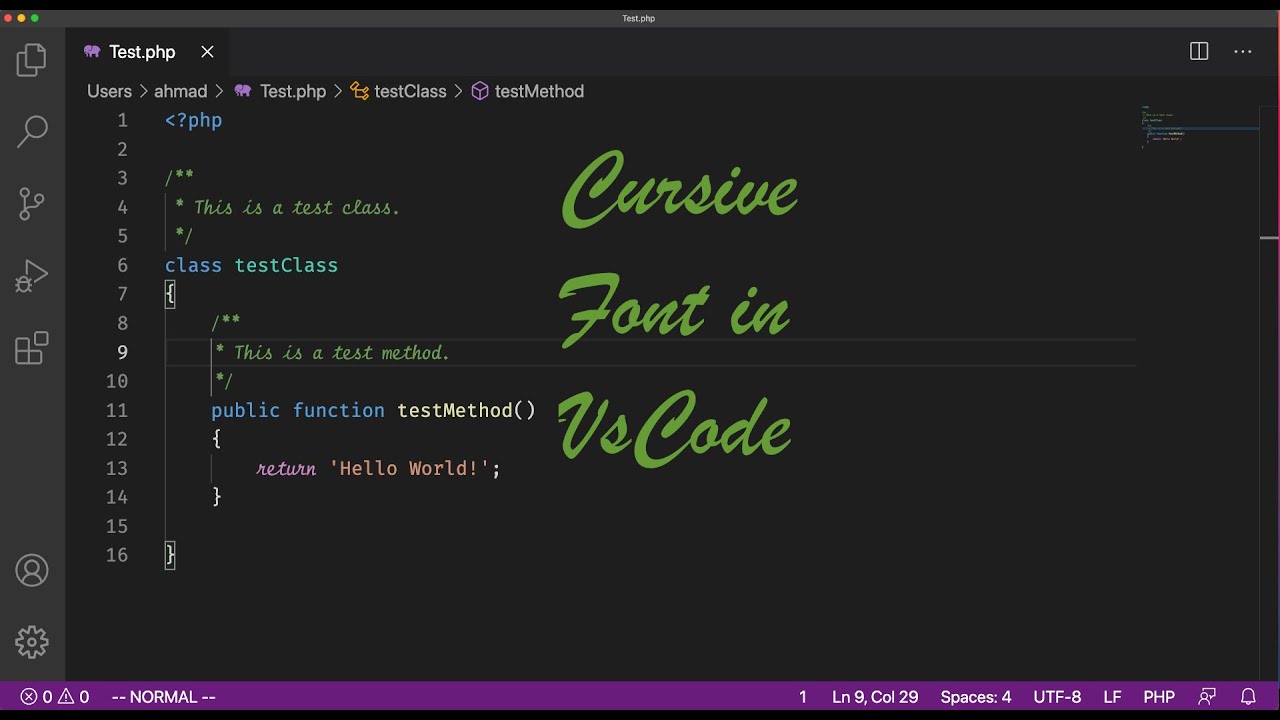








:max_bytes(150000):strip_icc()/font-family-external-css-5bd895a046e0fb0051204191.png)




