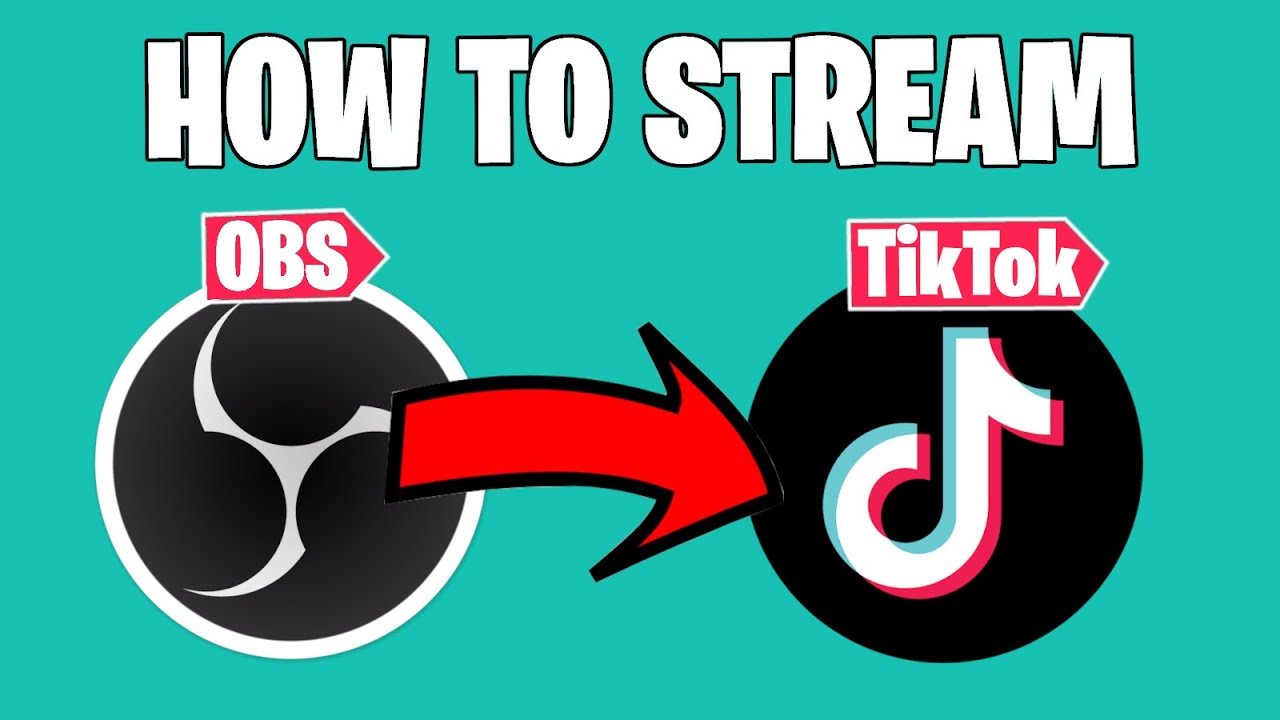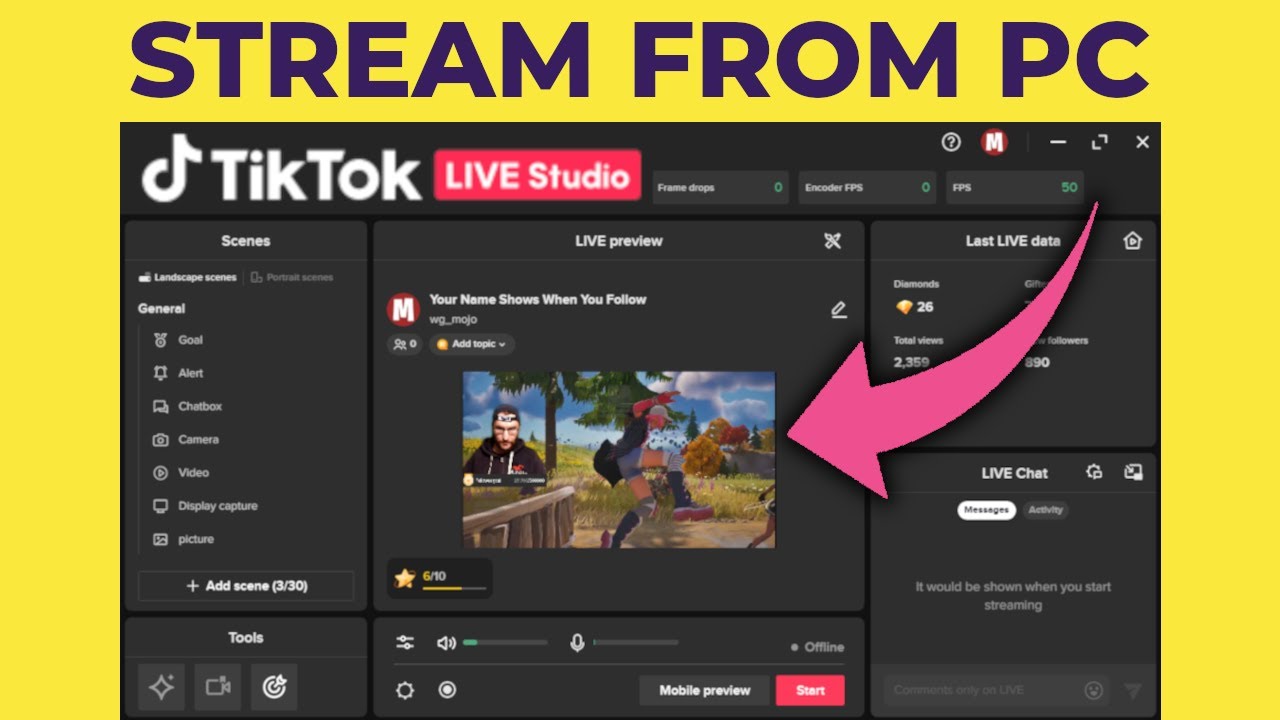Unleashing Creativity: A Deep Dive into TikTok Live for PC
In the ever-evolving landscape of social media, TikTok has emerged as a powerhouse for content creators and businesses alike. While the platform initially gained popularity for its short-form mobile videos, it has since expanded its offerings to include live streaming, allowing users to connect with their audiences in real-time. With the introduction of dedicated streaming software like TikTok Studio, taking your live content to the next level has never been easier – particularly for those who prefer the comfort and capabilities of a desktop environment.
Gone are the days of being limited to a smartphone screen for your live streams. TikTok Studio for PC brings the dynamic world of live streaming to a larger screen, opening up a whole new realm of possibilities for creators. Whether you're a seasoned streamer or just starting out, understanding the ins and outs of TikTok Live on PC can significantly enhance your content and grow your online presence. This comprehensive guide will delve into everything you need to know about TikTok Live on PC, from its origins and benefits to practical tips and best practices for success.
TikTok Studio for PC is a game-changer for creators who crave a more robust streaming experience. It provides a dedicated interface for managing your live streams, complete with features that streamline the process and elevate the quality of your content. But the story of TikTok Live for PC goes beyond just the software itself. It represents a shift in how creators approach live streaming on the platform, offering greater flexibility, control, and opportunities for engagement.
Imagine seamlessly transitioning between multiple cameras, sharing your screen to showcase presentations or gameplay, and incorporating custom graphics and overlays to enhance your viewers' experience. These are just a few examples of what TikTok Live for PC makes possible. This transition to a PC-based streaming setup empowers creators to tap into advanced features, often reserved for professional streaming platforms, and tailor their content for a larger screen format.
However, like any evolving technology, TikTok Studio for PC isn't without its challenges. Users have reported occasional bugs, limited feature availability compared to the mobile app, and a steeper learning curve for those unfamiliar with streaming software. Despite these hurdles, the potential benefits of TikTok Live for PC far outweigh the drawbacks, especially for creators looking to elevate their live content and engage their audience in new and exciting ways. As TikTok continues to refine and expand its desktop streaming capabilities, it's clear that TikTok Live on PC is here to stay, ushering in a new era of creativity and connection on the platform.
Advantages and Disadvantages of TikTok Live for PC
| Advantages | Disadvantages |
|---|---|
| Enhanced Streaming Experience: Larger screen, better control, and access to advanced features. | Potential Technical Issues: Occasional bugs or software glitches may arise. |
| Improved Content Quality: Use of professional equipment like cameras, microphones, and lighting. | Learning Curve: Requires familiarity with streaming software and settings. |
| Increased Engagement Opportunities: Interactive features are more accessible and engaging on a PC. | Limited Features: Some mobile app features may not be available on the desktop version. |
While TikTok continues to refine its features, using TikTok Live on PC offers a range of benefits, from greater control over your live streams to enhanced audience engagement opportunities. As the platform evolves, we can expect even more innovative features and improvements, further solidifying TikTok's position as a leader in the social media landscape.
Young glowing dragon tree
Unearthing love stories monroe county rochester ny marriage records
Unmasking the deadman the story behind the undertakers real name