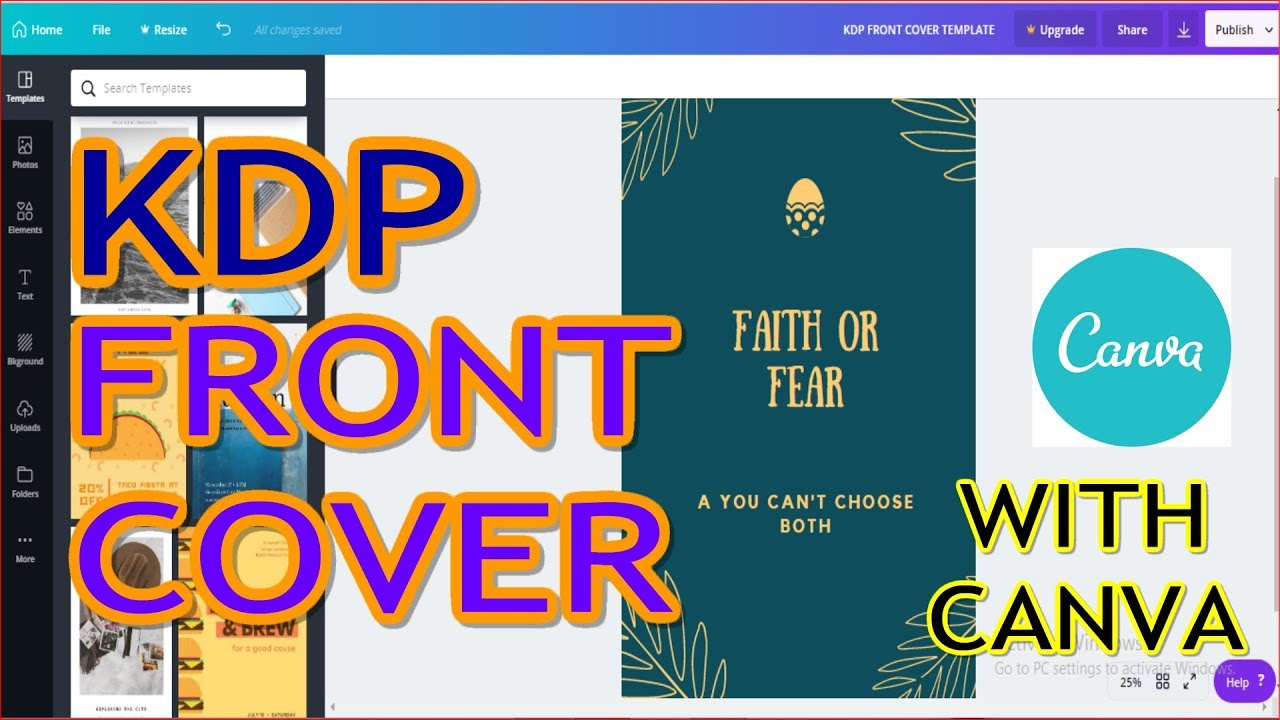Unlock Your Inner Author: Crafting Killer Journals for KDP
Ever dreamed of seeing your name on the cover of a book? Imagine transforming your creative spark into a tangible product, available to readers worldwide. With Amazon's Kindle Direct Publishing (KDP), self-publishing a journal is easier than ever. This comprehensive guide will walk you through every step of the process, from initial concept to launching your finished journal on the KDP platform.
Creating and selling journals on KDP has become increasingly popular in recent years. This surge in interest is driven by the low barrier to entry and the potential for passive income. Unlike traditional publishing, KDP empowers anyone with a computer and an internet connection to become a published author. This democratization of publishing has opened doors for countless aspiring writers and entrepreneurs.
The process of developing a KDP journal involves several key steps. These include niche selection, interior design, cover creation, formatting for KDP, and marketing. Each step plays a crucial role in the overall success of your journal. Neglecting any one of these areas could hinder your sales and limit your reach.
One of the most critical aspects of journal creation is understanding your target audience. Who are you creating this journal for? What are their needs and interests? By identifying your ideal reader, you can tailor your journal's content and design to resonate with them, leading to increased sales and positive reviews.
Choosing a profitable niche is the foundation of a successful KDP journal business. Some popular niches include gratitude journals, daily planners, travel journals, and notebooks for specific hobbies or professions. Researching keywords and analyzing competitor offerings can help you identify lucrative niches with high demand and low competition.
Historically, self-publishing was often viewed as a last resort for authors who couldn't secure a traditional publishing deal. KDP has revolutionized this perception, offering a legitimate and accessible platform for authors to reach a global audience. The rise of print-on-demand technology has further simplified the process, eliminating the need for large upfront investments in inventory.
Let's define a few key terms: "low-content book" refers to books with minimal text, such as journals, planners, and notebooks. "KDP" stands for Kindle Direct Publishing, Amazon's self-publishing platform. "Interior design" in this context refers to the layout and formatting of the inside pages of your journal.
Benefits of creating KDP journals include: 1. Passive income potential. Once your journal is live on Amazon, it can generate sales with minimal ongoing effort. 2. Creative expression. Designing and publishing a journal allows you to express your creativity and share your unique ideas with the world. 3. Flexible schedule. You can work on your KDP journal business at your own pace, fitting it around your existing commitments.
Step-by-step guide: 1. Niche selection. 2. Interior design using software like Canva or Book Bolt. 3. Cover creation. 4. Formatting for KDP using a tool like Kindle Create. 5. Keyword research and listing optimization. 6. Launch and promotion.
Recommended software: Canva, Book Bolt, Kindle Create.
Advantages and Disadvantages of Creating KDP Journals
| Advantages | Disadvantages |
|---|---|
| Passive Income | Marketing Effort Required |
| Creative Control | Competition in Some Niches |
| Low Startup Costs | Time Investment for Creation |
Best Practices: 1. Thorough keyword research. 2. High-quality cover design. 3. Professional interior formatting. 4. Compelling product description. 5. Targeted marketing campaigns.
Challenges and Solutions: 1. Competition: Differentiate your journal with unique features. 2. Marketing: Explore various advertising options. 3. Design skills: Utilize user-friendly design software or hire a freelancer.
FAQ: 1. How much does it cost to publish on KDP? It's free to publish. 2. How do I get paid? Through royalties on sales. 3. What software can I use for cover design? Canva or professional design software.
Tips and tricks: Use templates to expedite the design process. Research trending keywords to optimize your listing.
In conclusion, creating and publishing journals on KDP presents a fantastic opportunity to monetize your creativity and build a passive income stream. While there are challenges to overcome, the potential rewards are significant. By following the steps outlined in this guide and consistently applying best practices, you can increase your chances of success in the competitive KDP marketplace. Take action today and unlock your potential as a self-published author. Start brainstorming your journal ideas, research your target audience, and begin crafting your first KDP masterpiece. The journey to becoming a successful KDP author starts with a single step. Embrace the challenge and reap the rewards of your hard work and dedication. Don’t wait any longer; begin your KDP journey now!
Sanford waterfront dining your guide to lakeside eats
Turning 21 hilarious birthday cake ideas you wont believe
Effortless chic the ultimate guide to mid length haircuts for women over 60