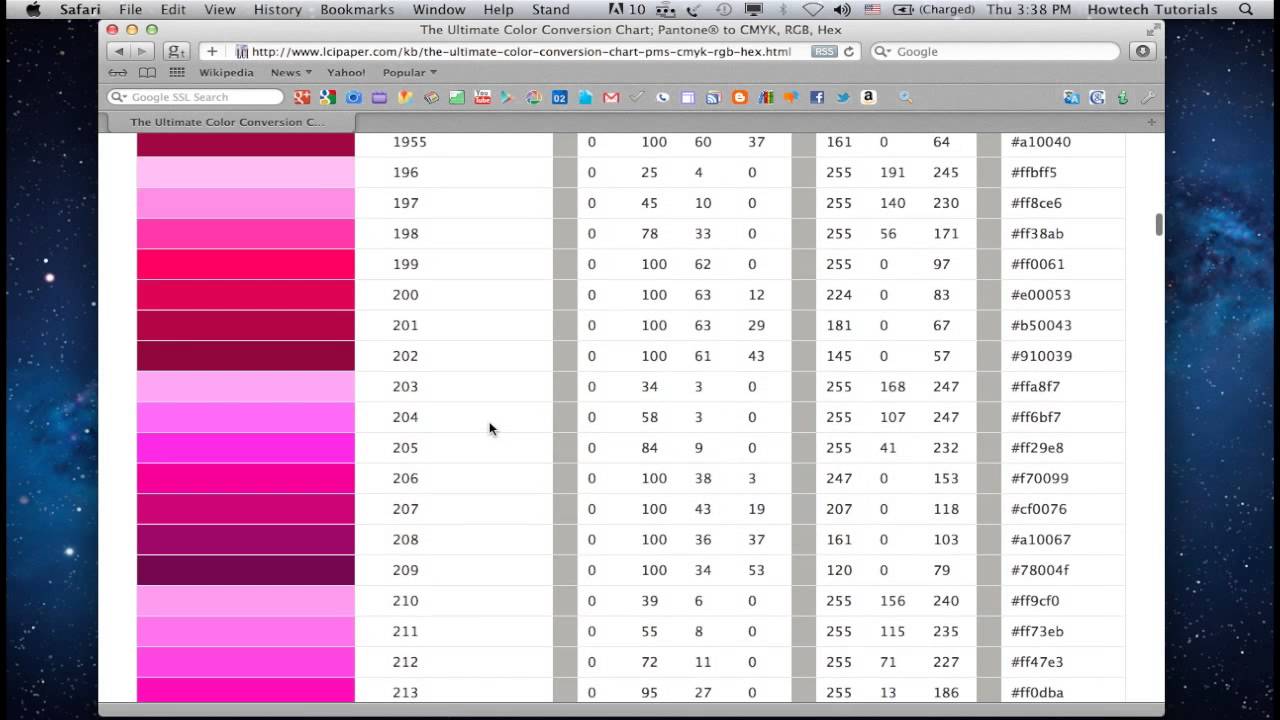Unlocking Paint Perfection: Mastering RGB to Sherwin Williams Color Conversion
Imagine finding the perfect shade of teal on your computer screen, a vibrant hue that inspires your next home renovation project. But how do you translate that digital color into a physical paint color that matches your vision? This is where the world of RGB to Sherwin Williams color conversion comes in, bridging the gap between the digital and physical realms of color.
Matching colors between a digital screen and physical paint can be a frustrating endeavor. Screens use RGB (Red, Green, Blue) values to display colors, while paint companies like Sherwin Williams use their own proprietary formulas and color systems. This difference in how color is created and represented often leads to discrepancies, resulting in a final paint color that doesn't quite match the original inspiration.
An RGB to Sherwin Williams converter aims to solve this problem. While there isn't a single, universally recognized "official" converter, the concept encompasses various tools, techniques, and resources designed to help you find the closest Sherwin Williams paint color match to a given RGB value. These resources range from online color matching tools offered by paint retailers to fan-made conversion charts and community forums where users share their experiences and advice.
The need for such conversion tools arose with the increasing digitization of design. As more people find color inspiration online or use digital design software for their projects, the demand for a reliable way to translate those digital colors to real-world paint has grown significantly. Finding a close match is crucial for maintaining design consistency and achieving the desired aesthetic.
The core issue with RGB to Sherwin Williams conversion lies in the fundamental difference between how colors are generated and perceived in the digital and physical worlds. Screen colors are additive, meaning they combine light to create color. Paint colors, on the other hand, are subtractive, meaning they absorb certain wavelengths of light to reflect the desired color. This inherent difference makes perfect conversion inherently challenging, but with the right tools and understanding, you can get remarkably close.
There are several ways to approach RGB to Sherwin Williams color conversion. Online color matching tools, available on many paint retailer websites, are a common starting point. These tools typically allow you to input an RGB value and will suggest the closest matching Sherwin Williams paint colors. Another approach involves using color palettes and fan-made conversion charts found online, which can offer a quick visual reference. Additionally, some graphic design software programs have built-in color conversion capabilities.
It's important to note that even with these tools, achieving a perfect match isn't always guaranteed due to variations in screen calibration, lighting conditions, and paint application techniques. Testing paint samples in the actual environment where they will be used remains the most reliable method for ensuring color accuracy.
One benefit of attempting conversion is the ability to streamline the design process. Instead of spending hours browsing through endless paint chips, you can quickly narrow down your choices based on a specific RGB value. This saves time and effort, especially for large-scale projects.
Advantages and Disadvantages of RGB to Sherwin Williams Conversion
| Advantages | Disadvantages |
|---|---|
| Streamlines the design process | Perfect matches are not guaranteed |
| Provides a starting point for color selection | Variations in screens and lighting can affect results |
Best Practices for Implementing RGB to Sherwin Williams Color Conversion:
1. Calibrate your screen: Ensure your monitor is properly calibrated to display colors accurately.
2. Use reputable online tools: Opt for color matching tools offered by trusted paint retailers or reputable design software.
3. Test paint samples: Always test paint samples in the intended environment under different lighting conditions.
Challenges and Solutions:
1. Color variations between screens: Solution: Calibrate your monitor and use multiple devices for comparison.
Frequently Asked Questions:
1. Is there an official RGB to Sherwin Williams converter? No, there isn't a single official tool, but various resources can assist with the conversion process.
In conclusion, converting RGB values to Sherwin Williams paint colors involves bridging the gap between digital and physical color representations. While achieving perfect matches can be challenging due to inherent differences in how color is generated and perceived, various tools and techniques can help you get remarkably close. By understanding the limitations of color conversion and following best practices such as screen calibration and paint sample testing, you can streamline your design process and increase your chances of achieving the desired color outcome. Utilizing online resources, community forums, and professional advice can further enhance your ability to navigate the world of RGB to Sherwin Williams color conversion and bring your digital color visions to life. Remember that testing paint samples in your specific environment under various lighting conditions is crucial for ensuring that the final result aligns with your expectations.
Mastering funding request letters templates and strategies
Pnc bank in northern michigan your guide to branches and services
Mysterious cat induced skin irritations understanding feline related rashes